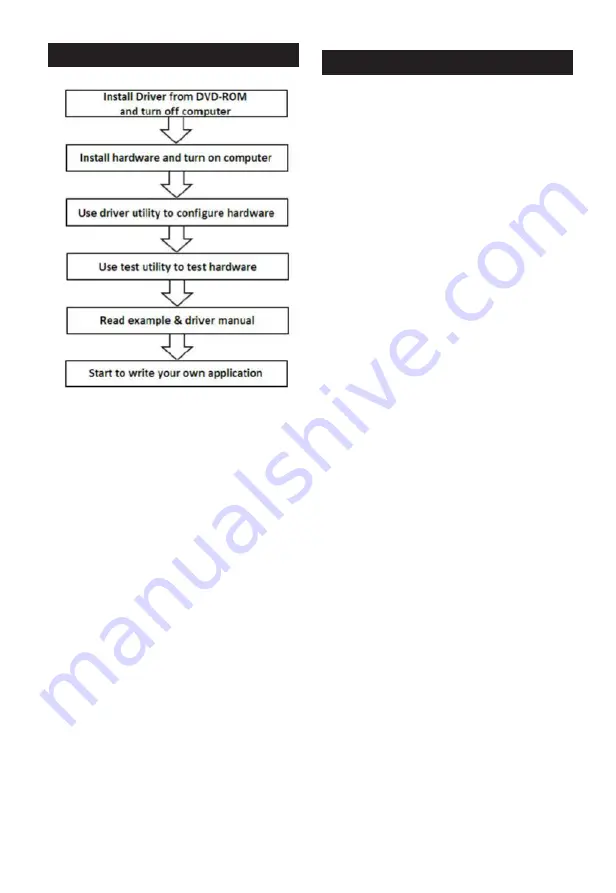
Startup Manual 2
ST
AR
TUP MANUAL
Hardware Installation
1. Turn off your computer and unplug the power cord
and cables. TURN OFF your computer before install-
ing or removing any components on the computer.
2. Remove the cover of your computer.
3. Remove the slot cover on the back panel of your
computer.
4. Touch the metal part on the surface of your computer
to neutralize the static electricity that might be on
your body.
5. Adjust DIP switch SW1 on board to set the card’s
board ID.
6. Insert the PCI-1752USO card into a PCI slot. Hold
the card only by its edges and carefully align it with
the slot. Insert the card firmly into place. Use of
excessive force must be avoided; otherwise, the card
might be damaged.
7. Fasten the bracket of the PCI card on the back panel
rail of the computer with screws.
8. Connect appropriate accessories (100-pin cable, wir-
ing terminals, etc. if necessary) to the PCI card.
9. Replace the cover of your computer chassis. Re-
connect the cables you removed in step 2.
10. Plug in the power cord and turn on the computer.
Software Installation




