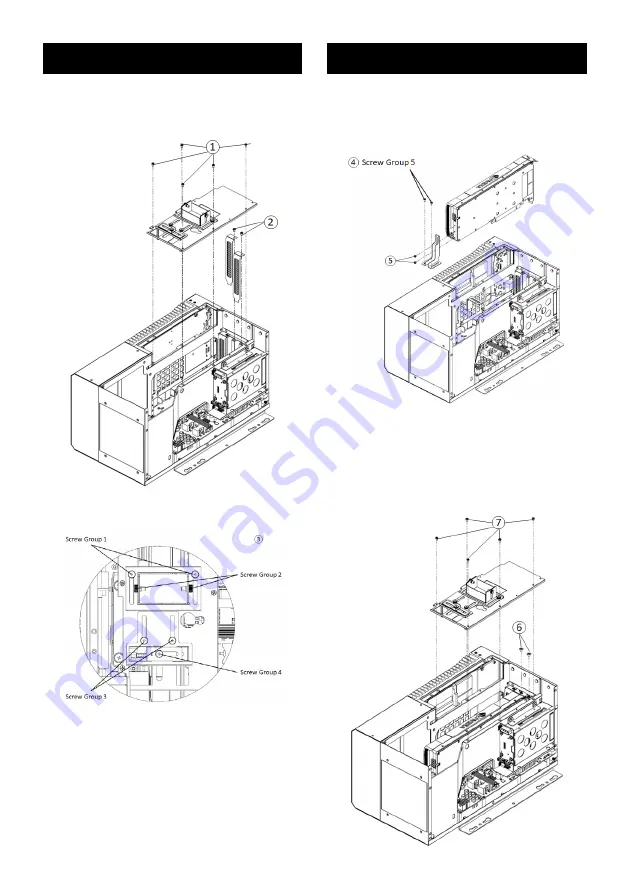
MIC-75G20-10A2 Startup Manual 3
1. Undo the 5 screws on top of the GPU card bracket
module.
2. Remove the adapter bracket to make space for the
GPU card.
3. Release screw groups 1, 2, 3, and 4 for further GPU
card installation.
Memo: If the GPU card has two screw holes on the rear
side, please follow the assembly instruction. If not, please
skip steps 4 and 5.
4. Undo the screws in group 5 to remove the GPU rear
bracket.
5. Assemble the GPU rear bracket to the GPU with 2
screws and reassemble it to the chassis with the group
5 screws.
Memo: The GPU rear bracket can be adjusted to fit different
heights of the GPU card by undoing the group 5 screws.
6. After the GPU card has been installed, secure 2 screws
to the bracket of the GPU.
7. Secure the GPU to the adjustable GPU card bracket
module with 5 screws.
8. Secure the GPU card by adjusting the GPU card
bracket module.
GPU Card Bracket Assembly
GPU Card Bracket Assembly (Cont.)























