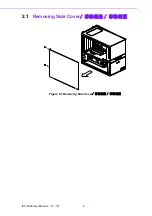v
IPC-3026 User Manual
/ 用户手册
每台激光产品根据下列各条要求带有标记。在激光产品的使用、维护或检修期
间,标记按其目的必须永久固定,字迹清晰,明显可见。标记应放置在人员不会
受到超过 1 类 AEL 的激光辐射照射就能看到的位置。标记的边框及符号应在黄底
面上涂成黑色,但 1 类激光器不必用此颜色组合。
如果激光产品的尺寸或设计不可能使产品上有标记,则建议标记附在使用说明书
中或包装箱上。
说明标记
均要有此标记
警告标记 - 危险符号
除 1 和 1M 类,均要有
18.
本设备符合 FCC 规则第 15 款的规定。操作受如下两个条件限制:
(1) 本设备不得产生有害的干扰,而且
(2) 本设备必须能经受干扰,包括可能引起意外操作的干扰。
19.
注意:无论何时进行操作,请务必完全断开机箱电源。不可在电源接通时进行设
备连接,以避免瞬间电涌损坏敏感电子元件。只有专业技术人员才可以打开机
箱。
20.
注意:接触产品的母板、底板或附加卡前,请先确保您接地来移除身上附带的静
电。由于现在的电子设备对静电十分敏感,为了安全起见,请使用接地腕环。请
将所有电子元件放在无静电的表面或静电屏蔽袋中。
21.
注意:未经专业认可的元件会损坏设备。请使用附件盒中提供的元件 (如螺丝)
以确保正确的安装。
22.
本产品不带电源线销售,用户需购买符合 CCC 要求的电源线。
CLASS I LASER PRODUCT
KLASS I LASER PRODUKT
Summary of Contents for IPC-3026
Page 10: ...IPC 3026 User Manual x IPC 3026 CPU IPC 3026 IPC 3026...
Page 12: ...IPC 3026 User Manual xii...
Page 13: ...Chapter 1 1 General Information...
Page 16: ...IPC 3026 User Manual 4...
Page 17: ...Chapter 2 2 System Setup...
Page 18: ...IPC 3026 User Manual 6 2 1 Removing Side Cover Figure 2 1 Removing Side Cover...
Page 20: ...IPC 3026 User Manual 8 2 3 Remove Top Cover Figure 2 3 Remove Top Cover...
Page 22: ...IPC 3026 User Manual 10 2 5 Installing Add On Card Figure 2 5 Installing add on cards...
Page 24: ...IPC 3026 User Manual 12...
Page 25: ...Chapter 3 3 Operation...
Page 27: ...Appendix A A Exploded Diagram Parts List...
Page 28: ...IPC 3026 User Manual 16 A 1 Exploded Diagram Parts List Figure A 1 Exploded Diagram...