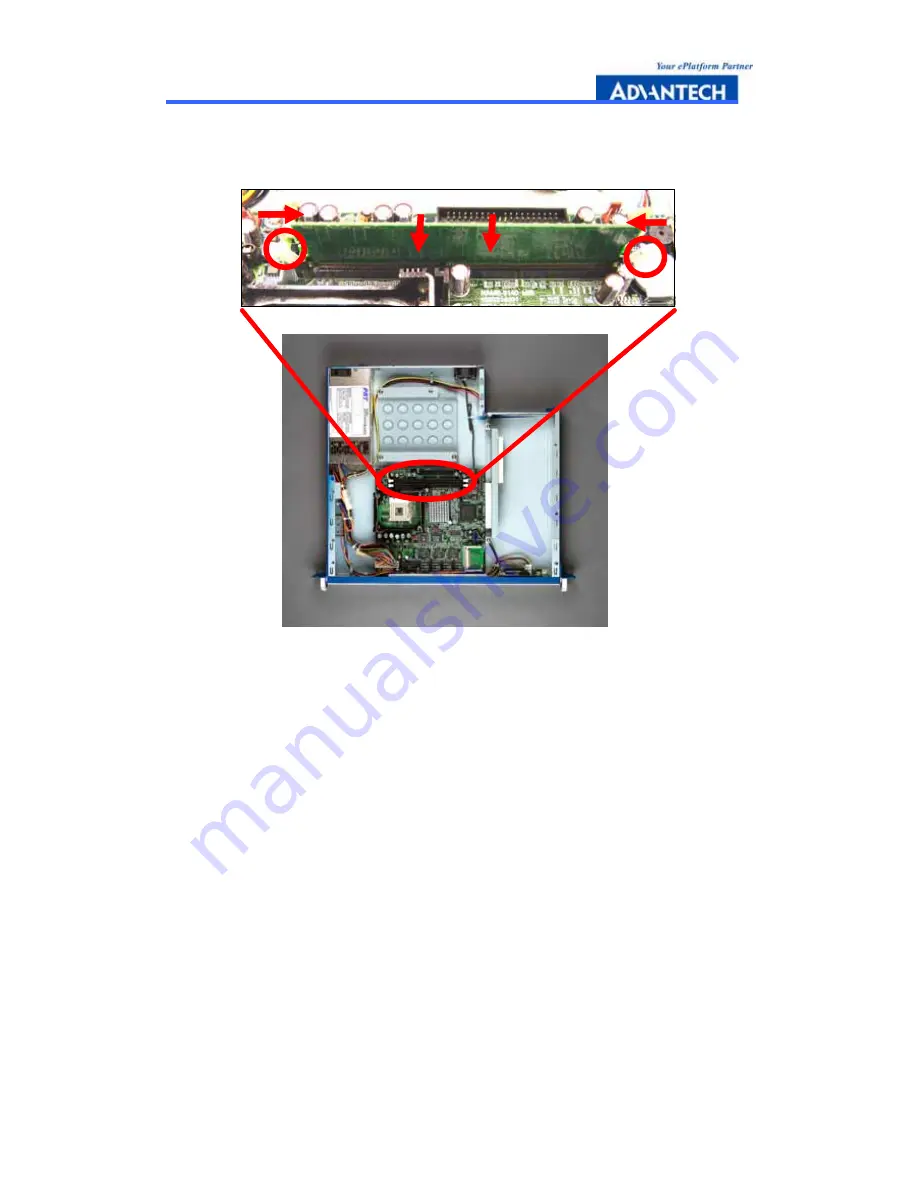
FWA-3140 User Manual --- Page 10
2.
Press the retaining clips inward to lock the DIMM memory module. Installing
memory module is completed.
1.
2.
1.
2.
1.
2.
Figure 2-5: Installing Memory Module steps
2.4 Installing Hard Disk Drive
1.
Unscrew each side of the HDD supporting frame on the chassis and pull it out.
2.
Put the HDD above the HDD supporting frame and position the screws
accordingly.
3.
Screw each side of the HDD supporting frame to fix on the chassis.
4.
Connect the IDE cable included in the accessory box to the connector on the
HDD. Make sure that the RED wire on the ribbon should be connected to PIN 1 of
HDD.
5.
Connect power connector to the HDD. Installing Hard Disk Drive is completed.






















