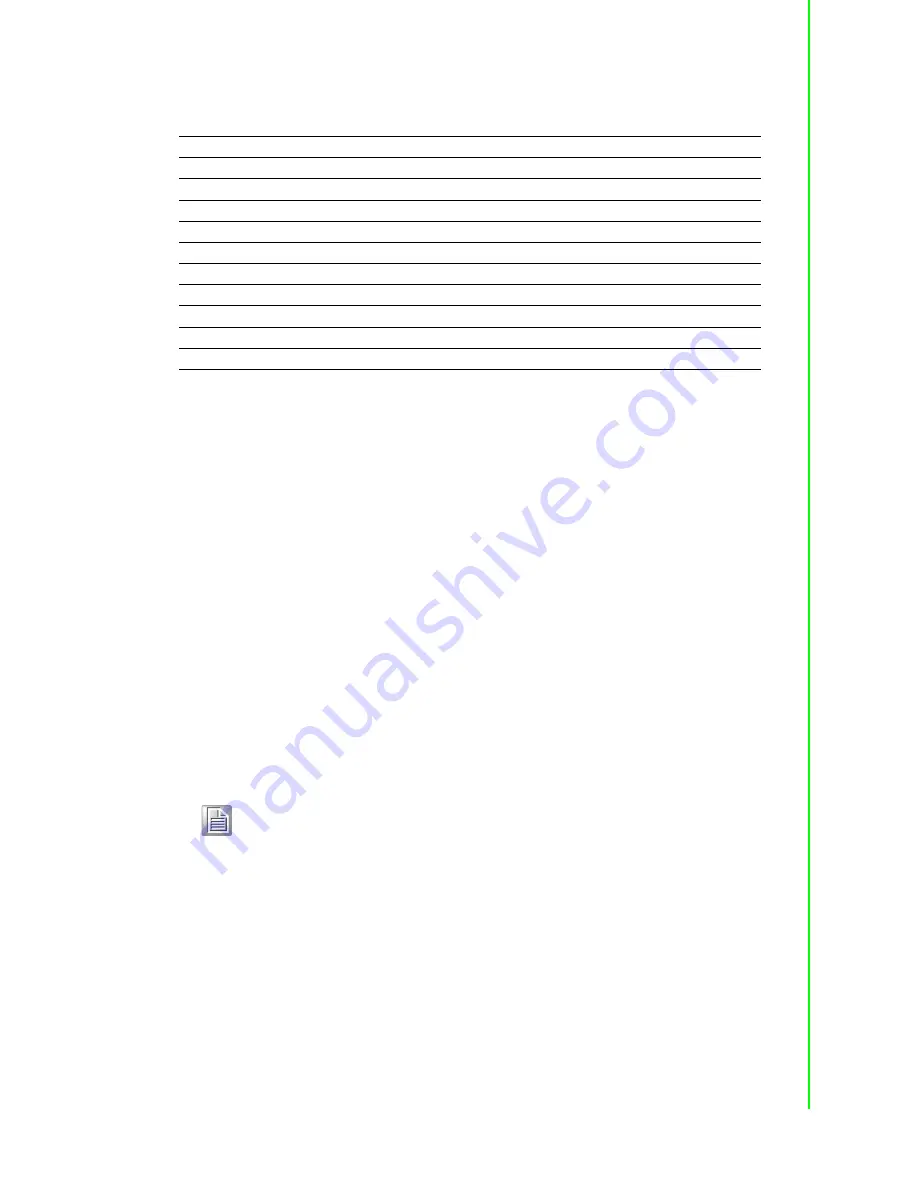
3
FPM-5151G/5171G/5191G Series User Manual
Chapter 1
G
eneral
Information
1.3
LCD Specification
1.4
Connectors
The following connectors are situated on the left hand side of the FPM-5151G/
5171G/5191G series:
VGA Port (DB-15)
This DB-15 connector can be connected to the system via the external 15-pin
DB-15 connector located on the left side of the system unit.
DVI Port (DVI-D)
Connected with a standard DVI connector thru I/O port of this unit. Only sup-
ports digital signals
Touchscreen Connector (DB-9) (optional)
This connector will be present only if a touchscreen is installed. It must be con-
nected to the RS-232 port of the PC. The touchscreen cable is included with all
orders which include the touchscreen option.
Touchscreen Connector (USB) (Optional)
This connector will be present only if a touchscreen is installed. It must be con-
nected to the USB port of the PC. The touchscreen cable is included with all
orders which include the USB touchscreen option.
Plug-In Block 3P Male (ME050-50803) DC12-30V
This block connector can be connected via the external plug-in block 3P with
flanges Female MC211-F103 connector
FPM-5151
FPM-5171
FPM-5191
Display Type
XGA TFT (LED)
SXGA TFT (LED)
SXGA TFT (LED)
Display Size
15”
17”
19”
Max. Colors
16.2M
16.7M
16.7M
Max. Resolution
1024 x 768
1280 x 1024
1280 x 1024
View Angle (H/V°)
160/140
170/160
170/160
Luminance
400 cd/m2
350 cd/m2
350 cd/m2
Storage Temperature
-40 ~ 85°C
-30 ~ 85°C
-20 ~ 60°C
Operating Temperature
0 ~ 50°C
0 ~ 50°C
0 ~ 50°C
Contrast Ratio
700:1
1000:1
1000:1
Lamp Life Time(MTBF)
50,000 hrs.
50,000 hrs.
50,000 hrs.
Note!
RS-232 & USB touchscreen interface does not allow connection into the
system at the same time, but it can be changed via switch.


























