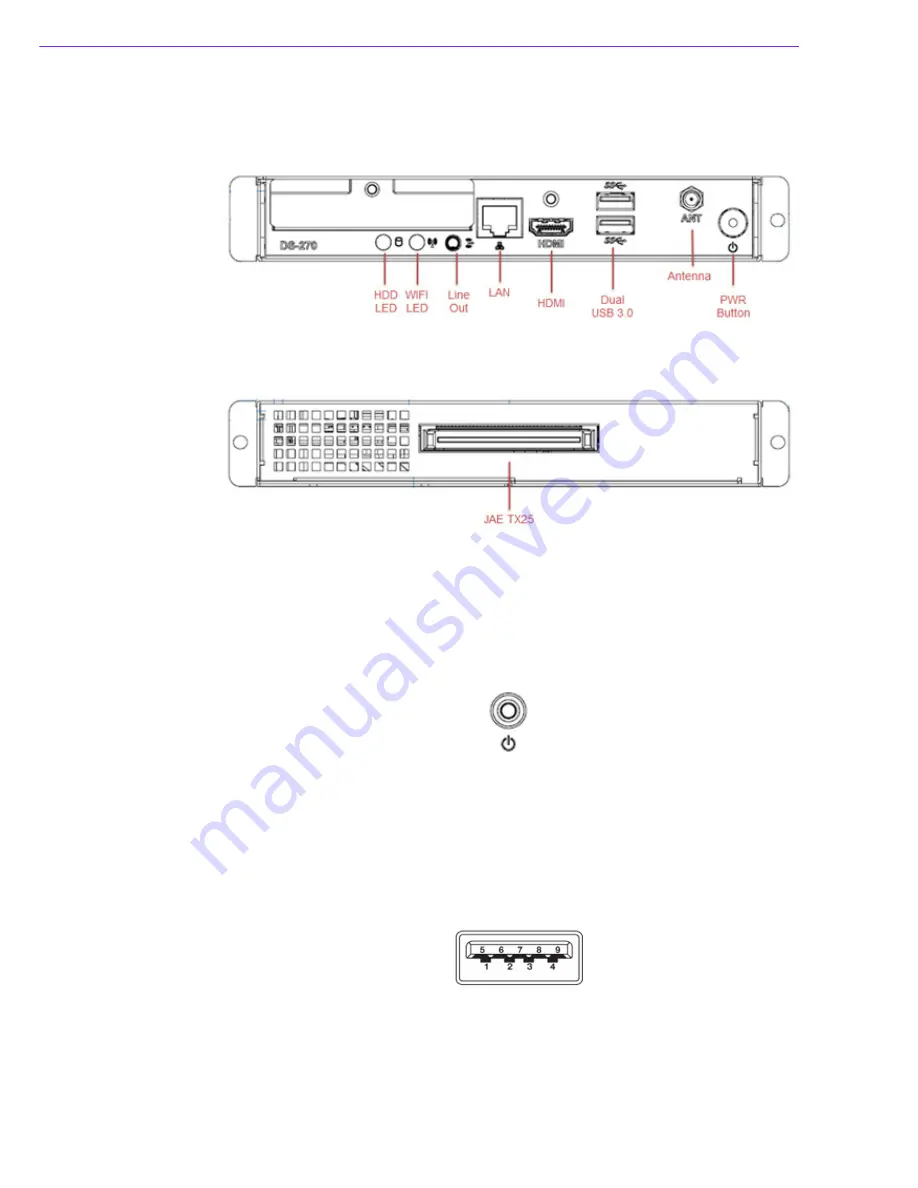
DS-270 User Manual
8
2.1
DS-270 I/O Connectors
2.1.1
Front I/O
2.1.2
Rear I/O
2.2
DS-270 External I/O Connectors
2.2.1
Power ON/OFF Button
DS-270 has a power ON/OFF button on the front side. Push this button to turn the
system ON and OFF. It also supports a 4 second delay soft power off.
Figure 2.1 Power ON/OFF Button
2.2.2
USB Connectors
DS-270 supports USB3.0 interface for 2pcs, which gives complete Plug and Play and
hot swapping capability for up to 127 external devices. The USB interface is compli-
ant with USB UHCI, Rev. 3.0. The USB interface supports Plug and Play, which
enables you to connect or disconnect a device without turning off the system.
Figure 2.2 USB Connector
Summary of Contents for DS-270
Page 6: ...DS 270 User Manual vi...
Page 14: ...DS 270 User Manual 6...
Page 24: ...DS 270 User Manual 16...
Page 25: ...Chapter 3 3 BIOS Settings This chapter introduces how to set BIOS configuration data...
Page 40: ...DS 270 User Manual 32...
Page 41: ...Chapter 4 4 Software This chapter highlights the OS installation prompts...
















































