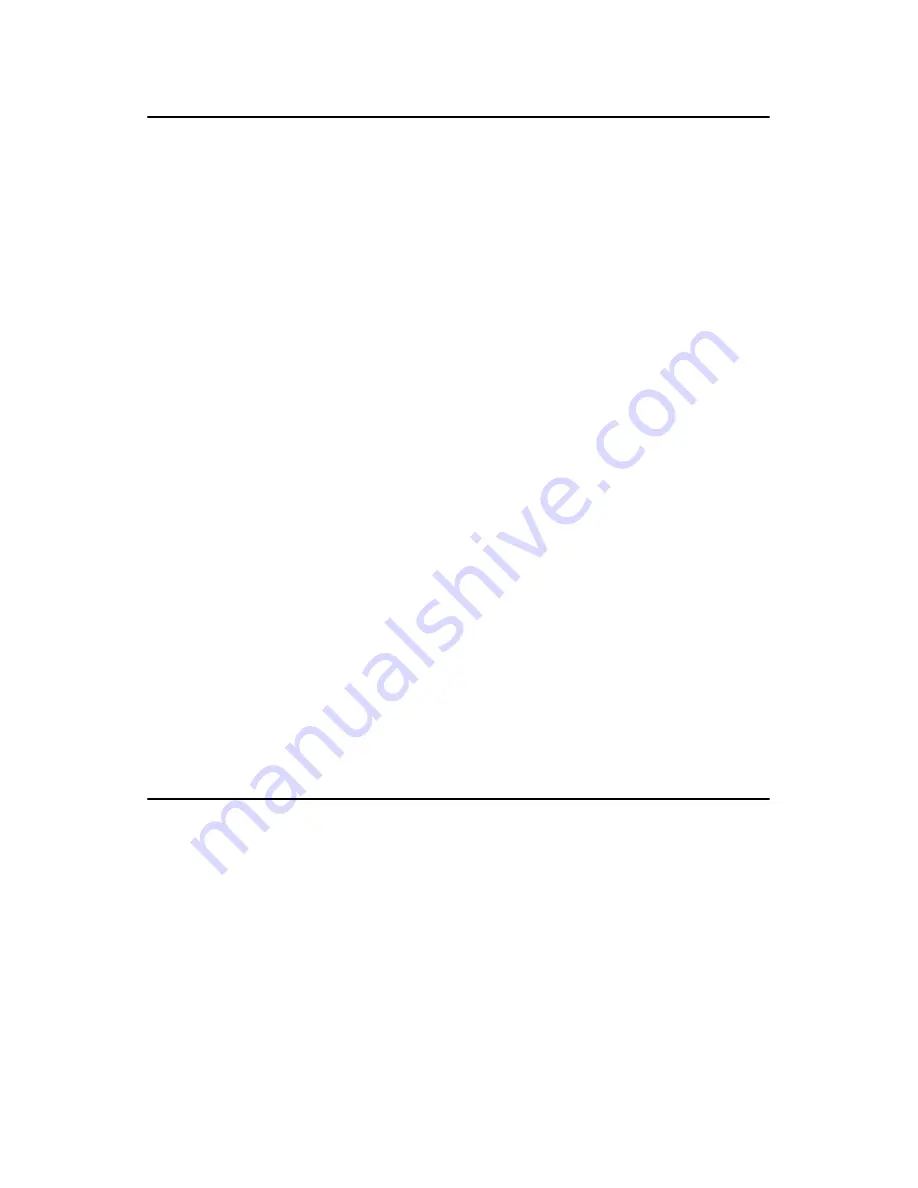
DNS-3200 User’s Manual
62
5.9 Viewing Array Details from the BIOS
This option allows you to look at the details of the array. Nothing can be
changed from this menu option. It is for information only.
To view array details:
1.
From the
Main
menu, select
View Array Details
.
2.
Use the arrow keys to choose an array.
The full details of the array are displayed in both the Information field
across the top, and include the following data:
• Array Number
• Type
• Size
• State
• Name
• Cache setting
• DOS size
5.10 Rescanning All Channels from the BIOS
This option allows you to rescan all channels to detect new or removed
disks and arrays.
To perform a rescan, select
Rescan All Channels
from the
Main
menu.
The activity indicator in the
Information
field spins while the disks are
being polled.
Note:
The Disks list shows the disks in the array as
selected (green).
Summary of Contents for DNS-3200
Page 1: ...DNS 3200 3U Dual Intel Xeon Storage Server with 15 SATA Channels User s Manual ...
Page 26: ...DNS 3200 User s Manual 8 ...
Page 40: ...DNS 3200 User s Manual 22 ...
Page 84: ...DNS 3200 User s Manual 66 ...
Page 94: ...DNS 3200 User s Manual 76 ...
Page 106: ...DNS 3200 User s Manual 88 ...
Page 110: ...DNS 3200 User s Manual 92 ...






























