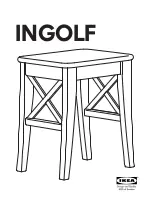Setting up The Desk
The Aegis is shipped to your location assembled. Transit mishaps may damage parts during
shipping that would not be immediately apparent.
It is necessary to go over each item with your install team BEFORE they leave the location.
Verify power on the Desk by plugging both outlets/plugs into a suitable AC outlet.
Connect to the internet using your chosen access type. (
NOTE
. If you are using our
Zamok Desk Software, refer to the Zamok instructions on how to navigate our software
environment).
Adjust audio output levels if desired from the windows control panel. (
NOTE.
If you are
using our Zamok Desk Software, refer to the Zamok instructions on how to navigate our
software environment).
Perform a test print on the included laser printer. (
NOTE
. If you are using our Zamok
Desk Software, refer to the Zamok instructions on how to navigate our software
environment).
Perform a test scan on the integrated document scanner. (
NOTE
. If you are using our
Zamok Desk Software, refer to the Zamok instructions on how to navigate our software
environment)
Test the built in camera by opening the “camera” app in Windows and confirming the
camera view is displayed. (
NOTE
. If you are using our Zamok Desk Software, refer to
the Zamok instructions on how to navigate our software environment)
Note any other concerns, questions or comments to speak with your onboarding
associate about
Aegis Desk Owners Manual v1a
www.advancedkiosks.com
| 8