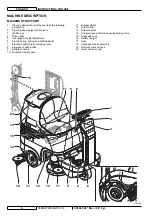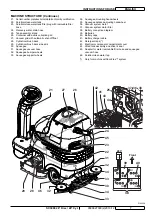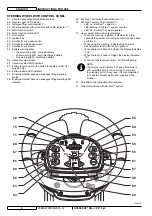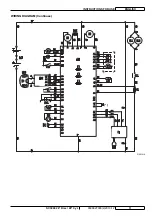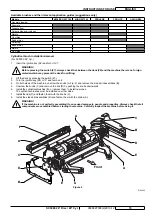12
9098827000(2)2010-12
SC3000 26” Disc / 28” Cyl.
ENGLISH
INSTRUCTIONS FOR USE
USE
WARNING!
On some points of the machine there are some adhesive plates indicating:
DANGER
–
WARNING
–
CAUTION
–
CONSULTATION
–
While reading this Manual, the operator must pay particular attention to the symbols shown on the plates.
Do not cover these plates for any reason and immediately replace them if damaged.
BATTERY CHECK/SETTING ON A NEW MACHINE
WARNING!
The electric components of the machine can be seriously damaged if the batteries are either improperly installed
or connected. The batteries must be installed by qualifi ed personnel only. Set the function electronic board
according to the type of batteries installed (WET or GEL/AGM).
Check the batteries for damage before installation.
Disconnect the battery connector and the battery charger plug.
Handle the batteries with great care.
Install the battery terminal protection caps supplied with the machine.
The machine requires 4 6 V batteries, connected according to the diagram (38).
The machine can be supplied in one of the following modes:
Batteries (WET or GEL/AGM) already installed and ready to be used
Open the cover (20) and check that the recovery tank (19) is empty, otherwise empty it with the drain hose (24).
1.
Close the cover (20).
2.
Carefully lift the tank assembly (44).
3.
Check that the batteries are connected to the machine with the connector (9).
4.
Carefully lower the tank assembly (44).
5.
Insert the ignition key (58) and turn it to “I”. If the green warning light (62) turns on, the batteries are ready to be used. If the
6.
yellow or red warning light turns on, the batteries must be charged (see the procedure in Maintenance chapter).
Without batteries
Buy appropriate batteries (see the Technical Data paragraph).
1.
For battery choice and installation, apply to qualifi ed battery Retailers.
Set the machine according to the type of batteries installed (WET or GEL/AGM) (see the following paragraph).
2.
Install the batteries (see the following paragraph).
3.
Charge the batteries.
4.
Summary of Contents for 9087266020
Page 2: ......