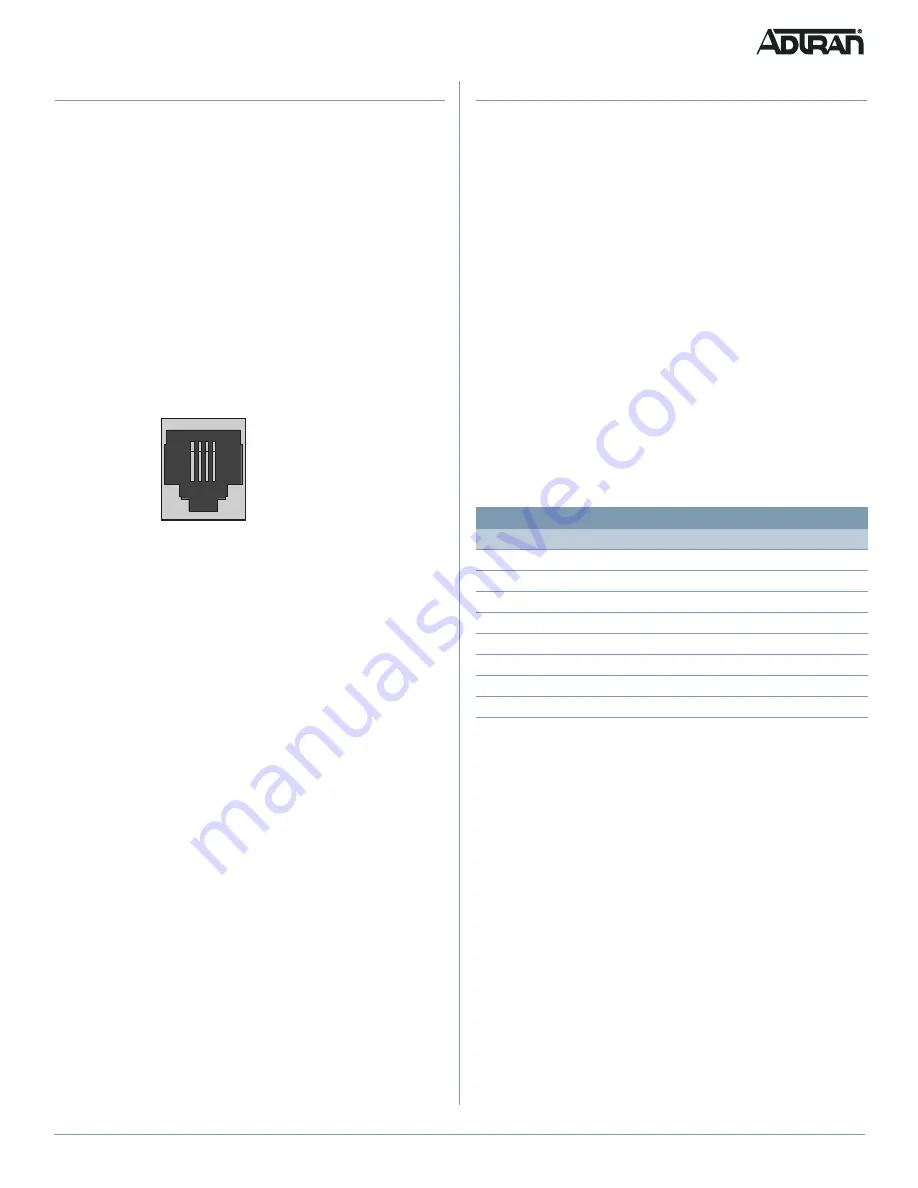
61287737F3-13A
3
Step 2: Connect POTS
f
CAUTION!
The product is intended for indoor use only. POTS cables and
attached equipment are intended for use within the same building
with equipotential bonding, and not intended to be placed in
separate buildings or structures. Failure to deploy as described
could result in permanent damage from lightning or other
electrical events and voids the Warranty.
If POTS cables are unavailable, refer to
and use the
following procedure to create the POTS cables.
1. Trim the insulation for the subscriber POTS cables.
2. Refer to
and connect the twisted-pair Tip (green)
and Ring (Red) to the RJ-11 connector using an RJ-11
crimper.
3. Insert the RJ-11 connector in the appropriate POTS jack
(
POTS 1, POTS 2
).
Figure 2. RJ-11 Pin-out
1 = Not Connected
2 = Tip
3 = Ring
4 = Not connected
Step 3: Connect Ethernet
f
CAUTION!
■
The product is intended for indoor use only. Ethernet cables
and attached equipment are intended for use within the same
building with equipotential bonding, and not intended to be
placed in separate buildings or structures. Failure to deploy as
described could result in permanent damage from lightning or
other electrical events and voids the Warranty.
■
If it is necessary to connect the ports to remote outdoor
equipment or between structures then add an appropriate
protection device per the following: ADTRAN’s Ethernet Port
Protection Device (EPPD) (P/N: 1700502G1) must be
connected between the unit and the outside plant cable. Use
of any Ethernet protector other than ADTRAN’s for this
purpose will void the user’s Warranty.
The ONT supports four 1 Gigabit (10/100/1000Base-T)
connections (
ETH 1
to
ETH 4
).
If Ethernet cables are unavailable, use the following procedure
and table to build the Ethernet cables.
1. Trim the insulation for the subscriber Ethernet cable.
2. Connect the wires per the following table using an RJ-45
Crimper.
3. Insert the CAT 6 rated cable in the appropriate Ethernet
ports (
ETH 1
to
ETH 4
).
Ethernet RJ-45 Pin-out
Pin
Name
Description
Color Code
1
TRD0+
Transmit/Receive Positive
White/Orange
2
TRD0-
Transmit/Receive Negative
Orange
3
TRD1+
Transmit/Receive Positive
White/Green
4
TRD2+
Transmit/Receive Positive
Blue
5
TRD2-
Transmit/Receive Negative
White/Blue
6
TRD1-
Transmit/Receive Negative
Green
7
TRD3+
Transmit/Receive Positive
White/Brown
8
TRD3-
Transmit/Receive Negative
Brown
























