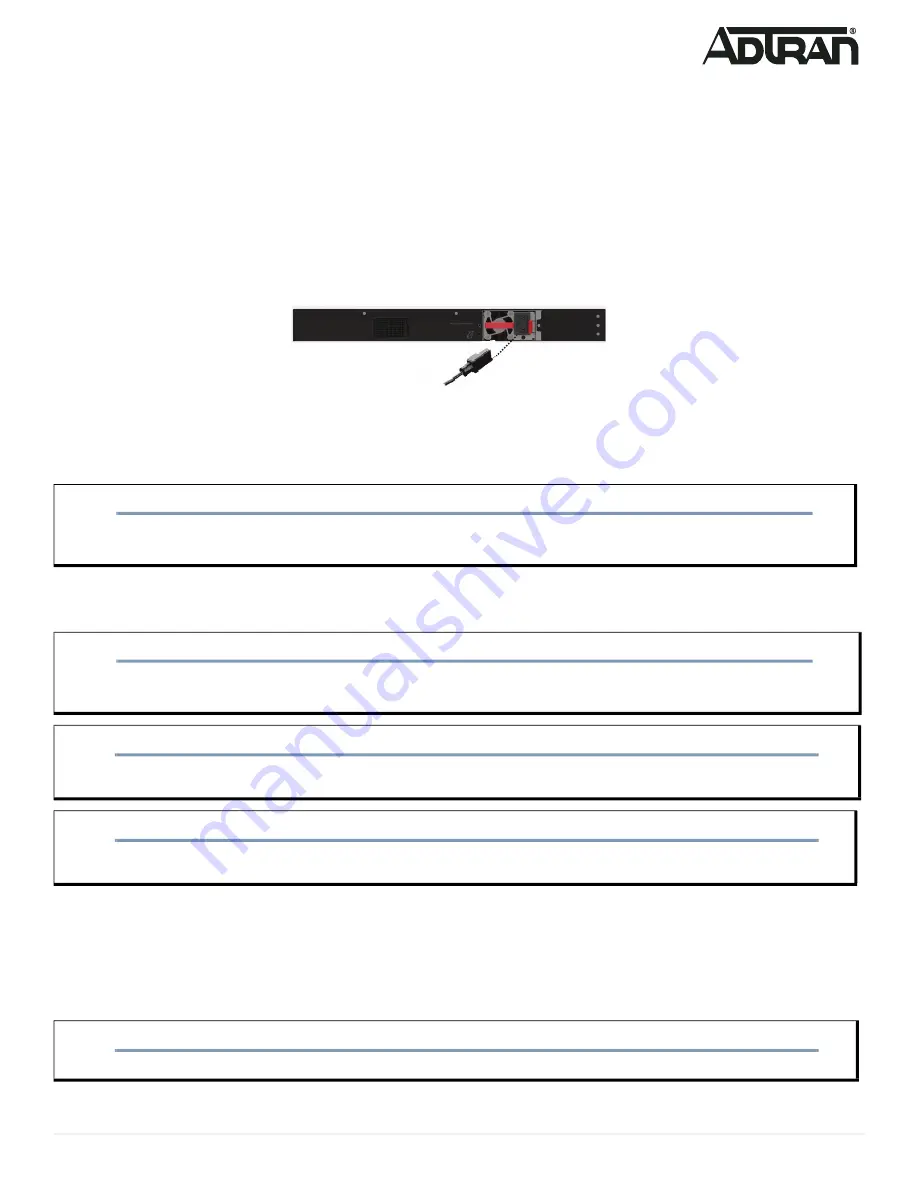
617101760PF1-13A
3
Installing the PSU(s)
To install the PSU(s) in the switch, follow these steps:
1. From the rear of the switch, using a screwdriver, remove the two screws holding the faceplate covering the bay in which the power supply will be installed.
Then, remove the faceplate. If only installing one power supply, keep the faceplate installed on the open bay.
2. Carefully slide the PSU into the open power supply slot until the locking lever clicks into place.
3. If installing a second PSU, repeat steps 1 and 2.
Connecting to AC Power
Once the PSU(s) have been installed correctly into the switch, follow these steps to connect to AC power:
1. Plug the appropriate power cord into a grounded, 3-pin, AC power source.
2. Insert the plug on the other end of the power cord directly into the socket on the PSU.
3. Check the LED indicators on the PSU and switch front panel as the unit is powered on to verify that power is being received. If not, recheck the PSU and
power cord connections at the AC supply source and PSU.
4. If you have installed a second PSU, repeat steps 1 to 3.
Figure 2. AC PSU and Power Socket
Replacing an Installed PSU (Hot Swapping)
To replace an installed PSU, follow these steps:
1. Remove the AC power cord from the installed PSU.
2. Move the orange locking lever to the left and use the pull bar to remove the PSU from the switch.
3. Carefully slide the new power supply into the chassis slot until the locking lever clicks.
4. Connect the newly installed PSU to the AC power as directed in
Additional Product Information
Environment
■ Operating Temperature: 32°F to 122°F (0°C to 50°C)
■ Storage Temperature: -40°F to 158°F (-40°C to 70°C)
■ Relative Humidity: 5 to 90 percent, non-condensing
NOTE
g
Hot swapping a power supply is the process of inserting and extracting a power supply from an operating power system. This PSU provides a
locking lever that prevents insertion or extraction of the power supply when the AC cord is attached to the PSU.
NOTE
g
The installation of this product must comply with the national, state and local electrical code requirements, as applicable. The AC branch circuit
overcurrent protection must be a fuse or circuit breaker rated 125 VAC, 20 Amps maximum or 250 VAC, 16 Amps maximum.
CAUTION!
f
CAUTION!
f
It is recommended that an external AC Surge Protection Device be installed at the AC input connection to the local AC-Powered product. The Surge
Protection device should provide L-N, L-G, and N-G protection. It is also recommended that the device contains a visual 'GOOD' indicator.
CAUTION!
f
CAUTION!
f
The power supply cords must be connected to socket-outlets that are provided with proper earth ground connections. Do not connect the unit to an
AC outlet (power supply) without an earth (ground) connection.
CAUTION!
f
CAUTION!
f
This product is intended for business deployment in restricted access locations. Care should be taken to protect cables from damage or vandalism.
AC Power Cord




