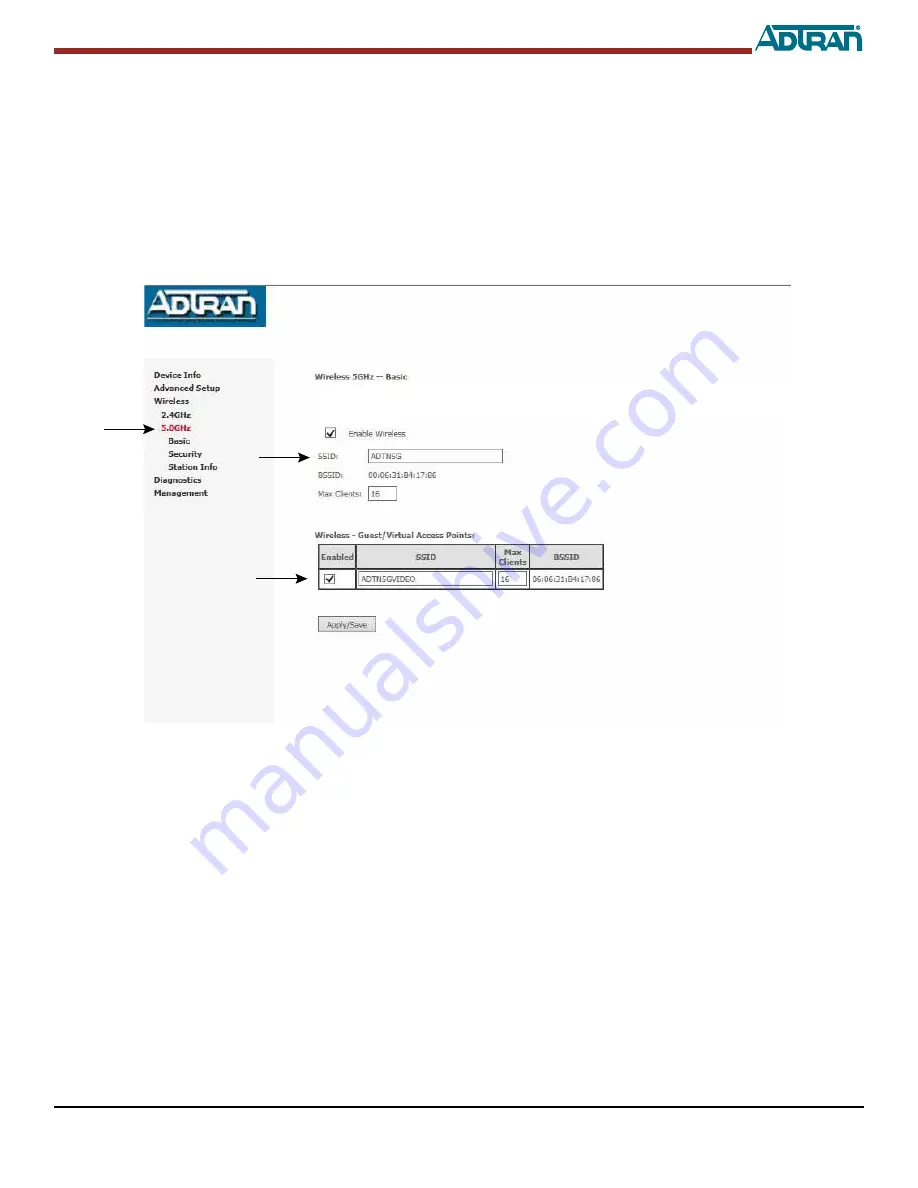
61287781F1-13A
5
Setting or Changing Your 5.0GHz Wireless Service
Follow the steps below to set or customize your 5.0GHz wireless service.
1. From the side menu, select
Wireless
and
5.0GHz
; This displays the Enable
5.0GHz Wireless Service
menu (
2. By default, Wireless Service is
Enabled
.
3. If you want to provision a new 5.0GHz SSID name, highlight the entry in the window next to
SSID
and enter a new SSID
designation. (Note: The SSID designation should not exceed 32 characters in length and is case-sensitive.)
4. If you want to provision a new SSID for Video Service, simply highlight the entry in the SSID field and enter a new SSID
designation. The SSID designation should not exceed 32 characters in length and is case-sensitive.
5. Select
Apply/Save.
Figure 4. Wireless 5.0GHz - Basic
This page allows you to configure basic features of the wireless LAN interface. You can enable or disable the wirless LAN interface,
set the wireless network name (also known as SSID) and restrict the channel set based on country requirements.
Click “Apply/Save” to configure the basic wireless options.
Logout
Summary of Contents for 424RG ONT
Page 10: ...10 61287781F1 13A...




























