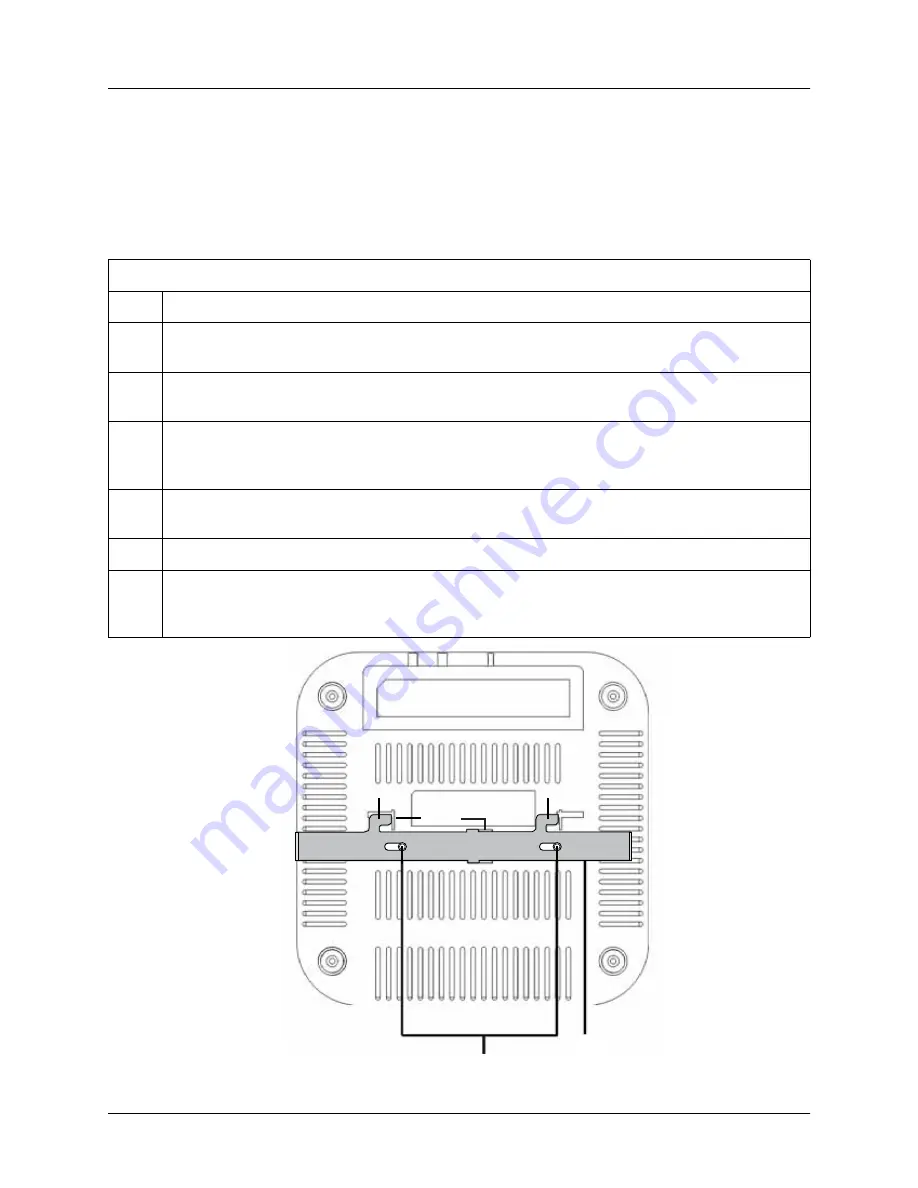
NetVanta 160 Series
Unit Installation
61700416F1-34A
Copyright © 2013 ADTRAN, Inc.
23
Mounting the AP to a Dropped Ceiling
The NetVanta 160/161 AP is shipped with a metal ceiling mounting kit to mount the AP on the ceiling tile
separators of standard dropped ceilings. The plastic mounting bracket can be used to mount the AP to a drywall
ceiling or ceiling electrical box. Refer to
Mounting the AP on a Desktop on page 21
for instructions. NetVanta
APs should be positioned for maximum throughput and range between other APs and wireless client devices.
Follow these instructions to mount the AP to a dropped ceiling:
Figure 4. Attaching the Metal Slider to the AP
Mounting the AP to a Dropped Ceiling
Step
Action
1
For the NetVanta 161 only: Install the antennas (sold separately) onto an appropriate antenna
port on the AP. The antenna ports are labeled
2.4G 1
through
3
or
5G 1
through
3
.
2
Using the thumb screws only, carefully thread the antenna onto the appropriate connector until it
is secure. Repeat Steps 1 and 2 with the each antenna.
3
Lay the metal slider on the back of the AP in the orientation shown in
Figure 4 on page 23
. Attach
the slider to the back of the AP using the two small screws provided. After the screws are
tightened, the slider should slide back and forth clicking into each position.
4
In a suitable location away from obstructions, slide the tabs on the metal ceiling bracket over one
edge of a ceiling tile separator as shown in
Figure 5 on page 24
.
5
Slide the moveable section into place and tighten the screw to secure it.
6
Position the AP so that the two tabs on the ceiling bracket locate in the slots in the AP (
A
). Push
the slider mounted on the AP across until it snaps, locking the AP to the bracket (
B
) as shown in
Figure 6 on page 24
.
Metal Slider
Slots
Tab
Tab
Metal Slider
Summary of Contents for 160 series
Page 8: ...Service and Warranty NetVanta 160 Series 8 Copyright 2013 ADTRAN Inc 61700416F1 34A...
Page 10: ...Table of Contents NetVanta 160 Series 10 Copyright 2013 ADTRAN Inc 61700416F1 34A...
Page 12: ...List of Figures NetVanta 160 Series 12 Copyright 2013 ADTRAN Inc 61700416F1 34A...
Page 14: ...List of Tables NetVanta 160 Series 14 Copyright 2013 ADTRAN Inc 61700416F1 34A...
Page 26: ...Unit Installation NetVanta 160 Series 26 Copyright 2013 ADTRAN Inc 61700416F1 34A...
Page 28: ...NetVanta 160 Series 28 Copyright 2013 ADTRAN Inc 61700416F1 34A...




















