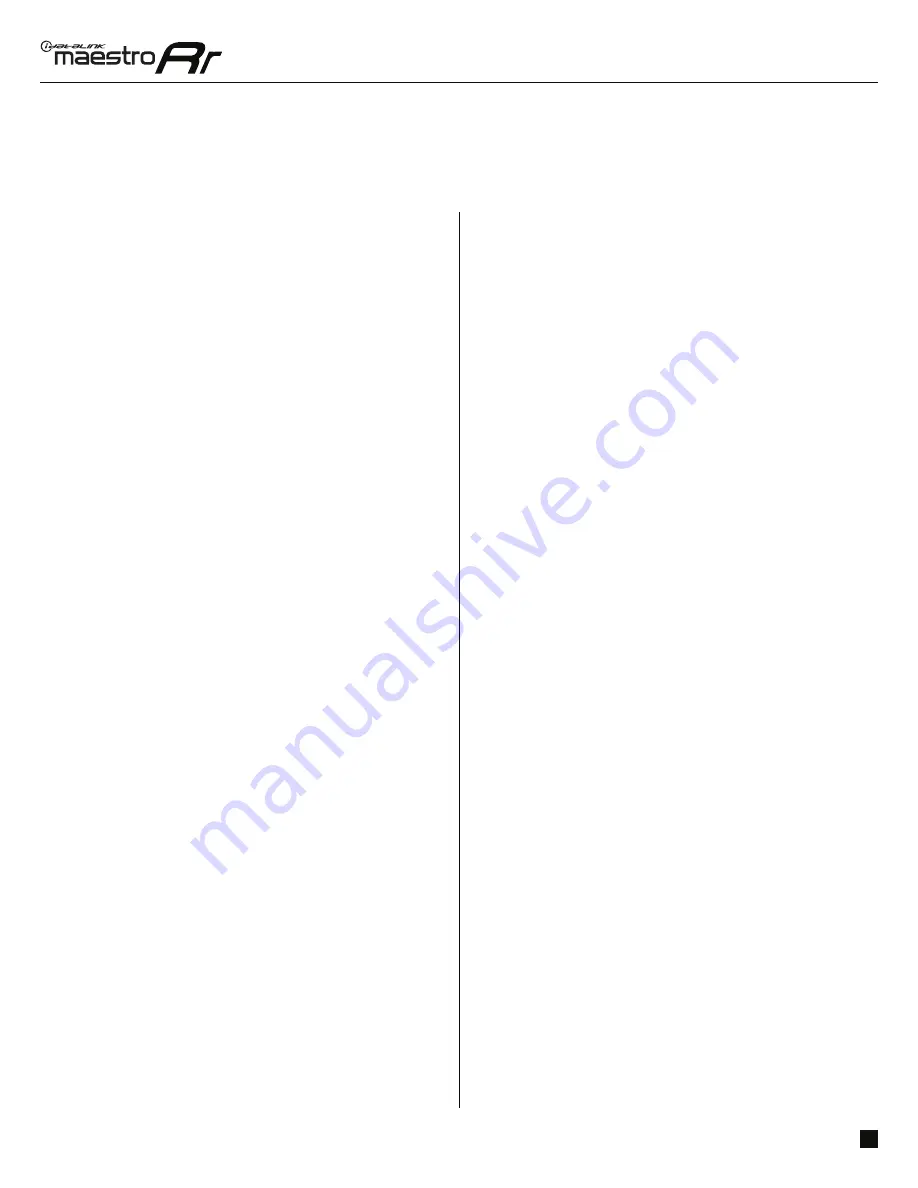
ADS-RR(SR)-CHR03M-DS
maestro.idatalink.com
CHRYSLER 200 2015-2017
Automotive Data Solutions Inc. © 2018
4
INSTALLATION INSTRUCTIONS
1
MAKE CONNECTIONS
(refer to wiring diagram)
1.
Locate the aftermarket radio’s main harness. Connect
the wires from the aftermarket radio’s main harness to
the K200 T-harness and match the wire functions (refer to
diagram).
2.
Determine if the vehicle has a factory amplifi er. Look for
badges on the radio, door panels and dash that indicate the
presence of an amplifi er (ex: Alpine).
If the vehicle DOES NOT have a factory amplifi er:
• Plug the female GREEN connector to the male GREEN
connector of your K200 T-harness.
• Plug the female WHITE connector to the male WHITE
connector of your K200 T-harness.
If the vehicle DOES have a factory amplifi er:
• Plug the female GREEN connector to the male WHITE
connector of your K200 T-harness.
• Plug the female WHITE connector to the male GREEN
connector of your K200 T-harness.
3.
Connect the factory harness to the K200 T-harness.
4.
Plug the aftermarket radio harnesses into the aftermarket
radio.
• Plug the Data cable to the data port of the aftermarket
radio.
• Insert the Audio cable into the iDatalink 3.5 mm audio jack
of the aftermarket radio.
NOTE:
In Pioneer radios: plug Audio cable in auxiliary input of
the radio.
If the vehicle is equipped with parking sensors AND using
an Alpine radio: plug Audio cable in auxiliary input of the
radio.
5.
Connect all the harnesses to the Maestro RR module.
• If the vehicle is equipped with OEM parking assist, lane
departure, or other safety systems, the ADS-SP1 is
required: Plug the ADS-SP1 the Maestro RR.
If you are not using this speaker, the radio will mute when
the parking assist is active. If you are using this speaker,
the parking assist chimes will play through the external
speaker and the radio will not mute unless the settings are
changed in the radio.
6.
Screw the radio into the dash, clip the K200 bezel into the
dash, and test your installation.
TROUBLESHOOTING TIPS:
• To reset the module back its factory settings, turn the key
to the OFF position then disconnect all connectors from the
module. Press and hold the module’s programming button
and connect all the connectors back to the module. Wait,
the module’s LED will fl ash RED rapidly (this may take up
to 10 seconds). Release the programming button. Wait, the
LED will turn solid GREEN for 2 seconds.
• For technical assistance call 1-866-427-2999 or e-mail
“[email protected]”. Visit us at “maestro.idatalink.
com/support” and “www.12voltdata.com/forum/”
Summary of Contents for iDataLink Maestro
Page 10: ......
Page 11: ......
Page 14: ...IDATALINK COMPATIBLE RADIO http maesf u idatallnk com compatible radios ...














