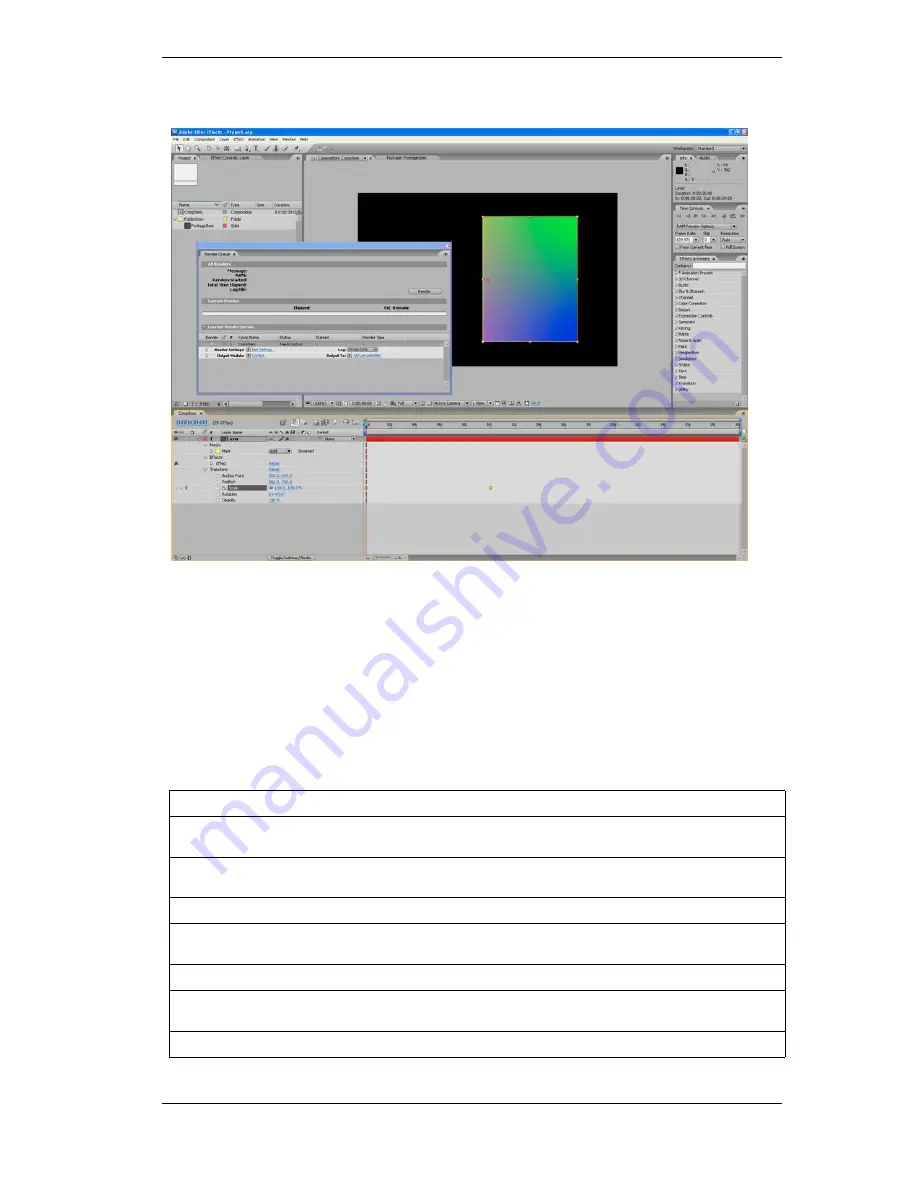
14
JavaScript Reference
The After Effects Object Model
14
The application contains a Project panel, which displays a
project
. The project contains
compositions
, which
contain
layers
. The source for a layer can be a
footage file
,
placeholder
, or
solid
, also listed in the Project panel.
Each layer contains settings known as
properties
, and these can contain
markers
and
keyframes
. The
render
queue
contains
render-queue items
as well as render settings and
output modules
. All of these entities are repre-
sented by objects in scripting.
NOTE: To avoid ambiguity, this manual uses the term “attribute” to refer to JavaScript object properties, and the
term “property” or “AE property” to refer to After-Effects layer properties.
Object summary
The following table lists all objects alphabetically, with links to the documentation page for each.
Object
Description
“Global functions” on page 16
Globally available functions that allow you to display text for script debugging purposes,
and help convert time values between seconds and frames.
“Application object” on page 19
A single global object, available by its name (
a p p
), that provides access to objects and
application settings within the After Effects application.
“AVItem object” on page 32
Represents audio/visual files imported into After Effects.
“AVLayer object” on page 39
Represents those layers that contain AVItem objects (Comp layers, footage layers, solid
layers, text layers, and sound layers).
“CameraLayer object” on page 50
Represents a camera layer within a composition.
“Collection object” on page 51
Associates a set of objects or values as a logical group and provides access to them by
index.
“CompItem object” on page 52
Represents a composition, and allows you to manipulate it and get information about it.
Summary of Contents for 65009963 - After Effects CS4
Page 1: ...SCRIPTING GUIDE...





























