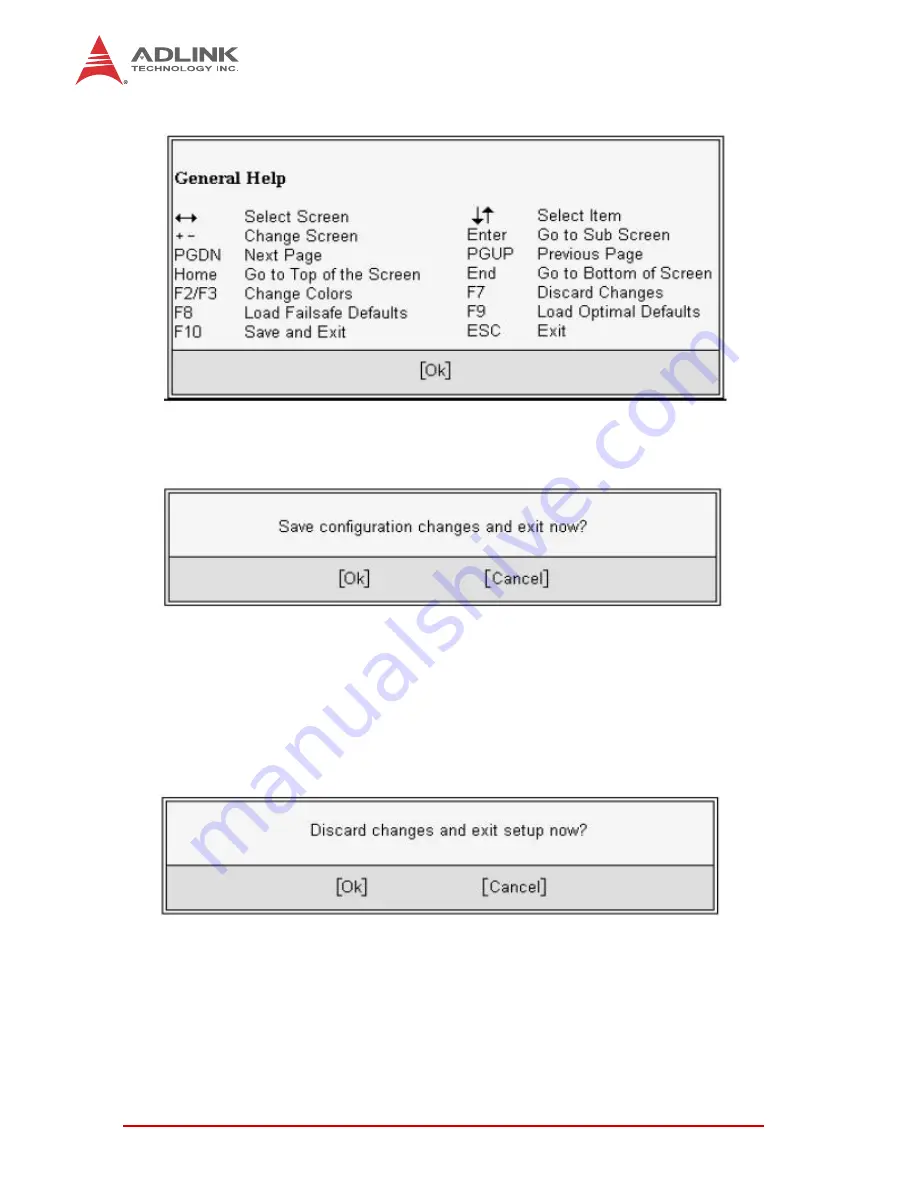
40
BIOS Setup
F10
The < F10 > key allows you to save any changes you have
made and exit Setup. Press the < F10 > key to save your
changes. The following screen will appear:
Press the < Enter > key to save the configuration and exit.
You can also use the < Arrow > key to select Cancel and
then press the < Enter > key to abort this function and return
to the previous screen.
ESC
The < Esc > key allows you to discard any changes you have
made and exit the Setup. Press the < Esc > key to exit the
setup without saving your changes. The following screen will
appear:
Press the < Enter > key to discard changes and exit. You can
also use the < Arrow > key to select Cancel and then press
the < Enter > key to abort this function and return to the pre-
vious screen.
Enter
The < Enter > key allows you to display or change the setup
option listed for a particular setup item. The < Enter > key
can also allow you to display the setup sub-screens.
Summary of Contents for NuPRO-A40H
Page 6: ...vi Preface This page intentionally left blank ...
Page 9: ...Table of Contents ix NuPRO A40H Important Safety Instructions 83 Getting Service 85 ...
Page 10: ...x Table of Contents This page intentionally left blank ...
Page 12: ...xii List of Figures This page intentionally left blank ...
Page 14: ...xiv List of Tables This page intentionally left blank ...
Page 22: ...8 Introduction 1 6 Mechanical Drawing Figure 1 2 NuPRO A40H Board Dimensions ...
Page 26: ...12 Introduction This page intentionally left blank ...
Page 40: ...26 Hardware Information This page intentionally left blank ...
Page 76: ...62 BIOS Setup Memory Configuration Memory Remap Enabled or Disable Memory remap above 4G ...
Page 88: ...74 Watchdog Timer This page intentionally left blank ...
Page 96: ...82 System Resources This page intentionally left blank ...






























