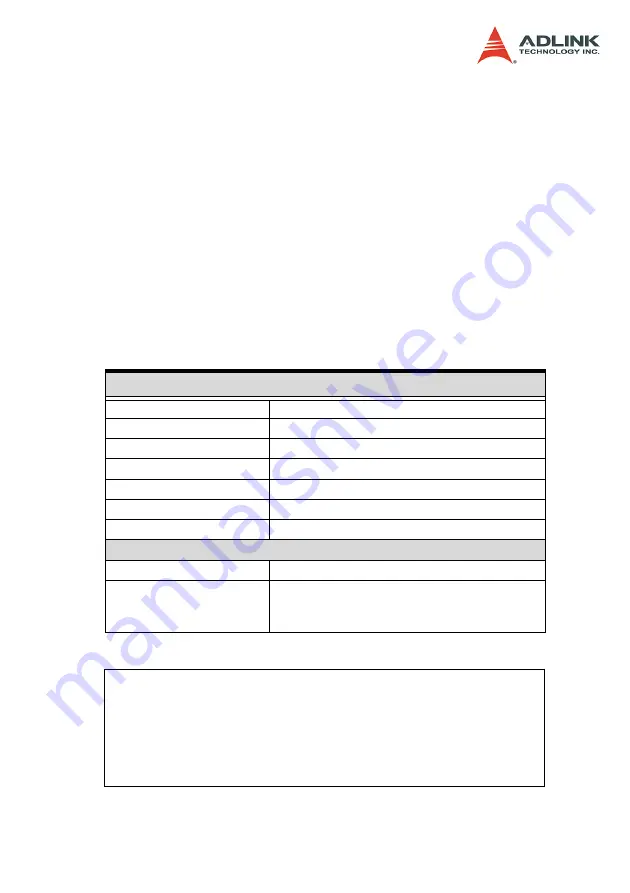
Getting Service from ADLINK
Customer Satisfaction is top priority for ADLINK Technology Inc.
Please contact us should you require any service or assistance.
ADLINK TECHNOLOGY INC.
Web Site:
http://www.adlinktech.com
Sales & Service:
TEL:
+886-2-82265877
FAX:
+886-2-82265717
Address:
9F, No. 166, Jian Yi Road, Chungho City,
Taipei, 235 Taiwan
Please email or FAX this completed service form for prompt and
satisfactory service.
Company Information
Company/Organization
Contact Person
E-mail Address
Address
Country
TEL
FAX:
Web Site
Product Information
Product Model
Environment
OS:
M/B: CPU:
Chipset: Bios:
Please give a detailed description of the problem(s):
Summary of Contents for NuPRO-796 Series
Page 4: ......
Page 13: ...Introduction 5 1 4 NuPRO 796 Functional Diagram Figure 1 1 NuPRO 796 Block Diagram ...
Page 14: ...6 Introduction 1 5 NuPRO 796 Mechanical Diagram Figure 1 2 NuPRO 796 Carrier Board Layout ...
Page 28: ...20 Connectors and Jumpers ...
Page 45: ...Phoenix Award BIOS 37 4 5 3 Onboard Audio Enable or Disable ...
Page 68: ...60 Watchdog Timer ...























