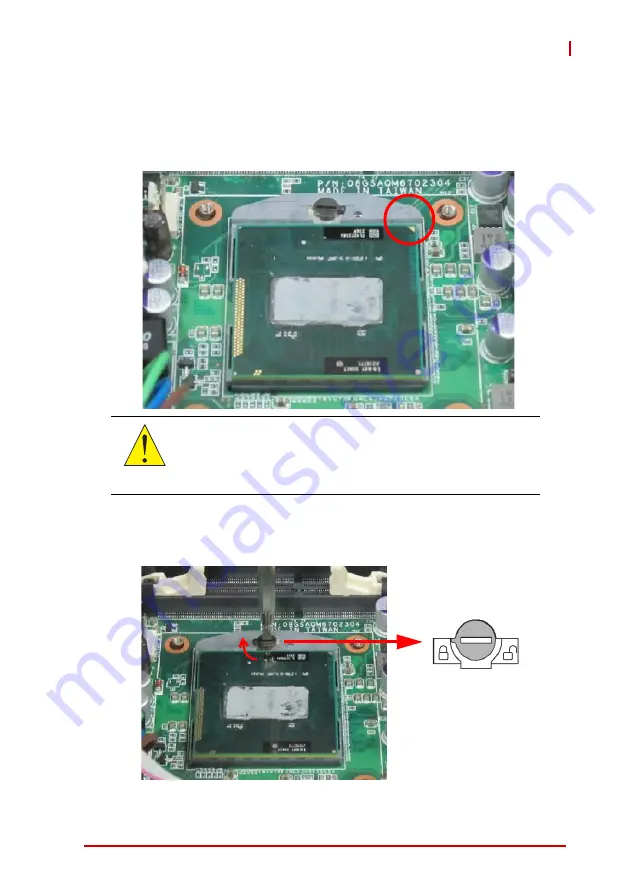
Getting Started
13
MIX-220
2. Align the gold triangle at the upper-right corner of the
CPU with the triangular mark at the upper-right corner of
the socket. Gently place the CPU into the socket. It
should drop into the socket without having to apply any
downward force.
3. While gently holding the processor down with your fin-
ger, turn the CPU lock screw clockwise to lock the CPU
in place.
CAUTION:
You should not have to press down on the processor. If the
processor does not drop completely into the socket, make
sure the CPU lock screw is fully turned to the unlocked
position.
Summary of Contents for MIX-220
Page 6: ...vi Preface This page intentionally left blank ...
Page 8: ...viii Important Safety Instructions 33 Getting Service 35 ...
Page 10: ...x List of Figures This page intentionally left blank ...
Page 11: ...List of Tables xi MIX 220 List of Tables Table 1 1 MIX 220 General Specifications 4 ...
Page 12: ...xii List of Tables This page intentionally left blank ...
Page 23: ...Getting Started 11 MIX 220 3 Lift off the cover to access the inside of the chassis ...
Page 44: ...32 Hardware Information This page intentionally left blank ...















































