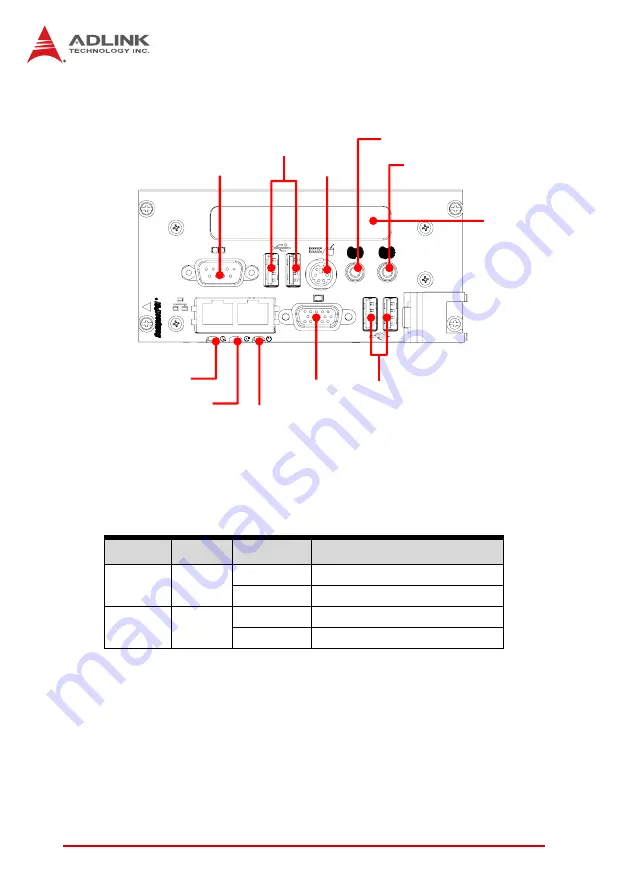
24
Board Interfaces
Figure 4-5: cPCI-3610P Front Panel Layout
System LEDs
Table 4-1: cPCI-3610 Front Panel System LED Descriptions
LED
Color
Condition
Indication
Power Green
OFF
System is off
ON
System is on
WDT Red
OFF
No Watchdog event
Blinking
Watchdog event alert
cPCI-3610P
VGA
USB 2.0
Power LED
WDT LED
Reset button
COM1
USB 2.0
PS/2
KB/MS
Line-in
Line-out
PMC/XMC
Summary of Contents for cPCI-3610 Series
Page 6: ...vi Preface This page intentionally left blank ...
Page 10: ...x Table of Contents This page intentionally left blank ...
Page 12: ...xii List of Figures This page intentionally left blank ...
Page 14: ...xiv List of Tables This page intentionally left blank ...
Page 20: ...6 Introduction This page intentionally left blank ...
Page 26: ...12 Specifications This page intentionally left blank ...
Page 32: ...18 Functional Description This page intentionally left blank ...
Page 60: ...46 Board Interfaces This page intentionally left blank ...
Page 70: ...56 Getting Started This page intentionally left blank ...
Page 72: ...58 Driver Installation This page intentionally left blank ...
Page 104: ...90 BIOS Setup This page intentionally left blank ...
















































