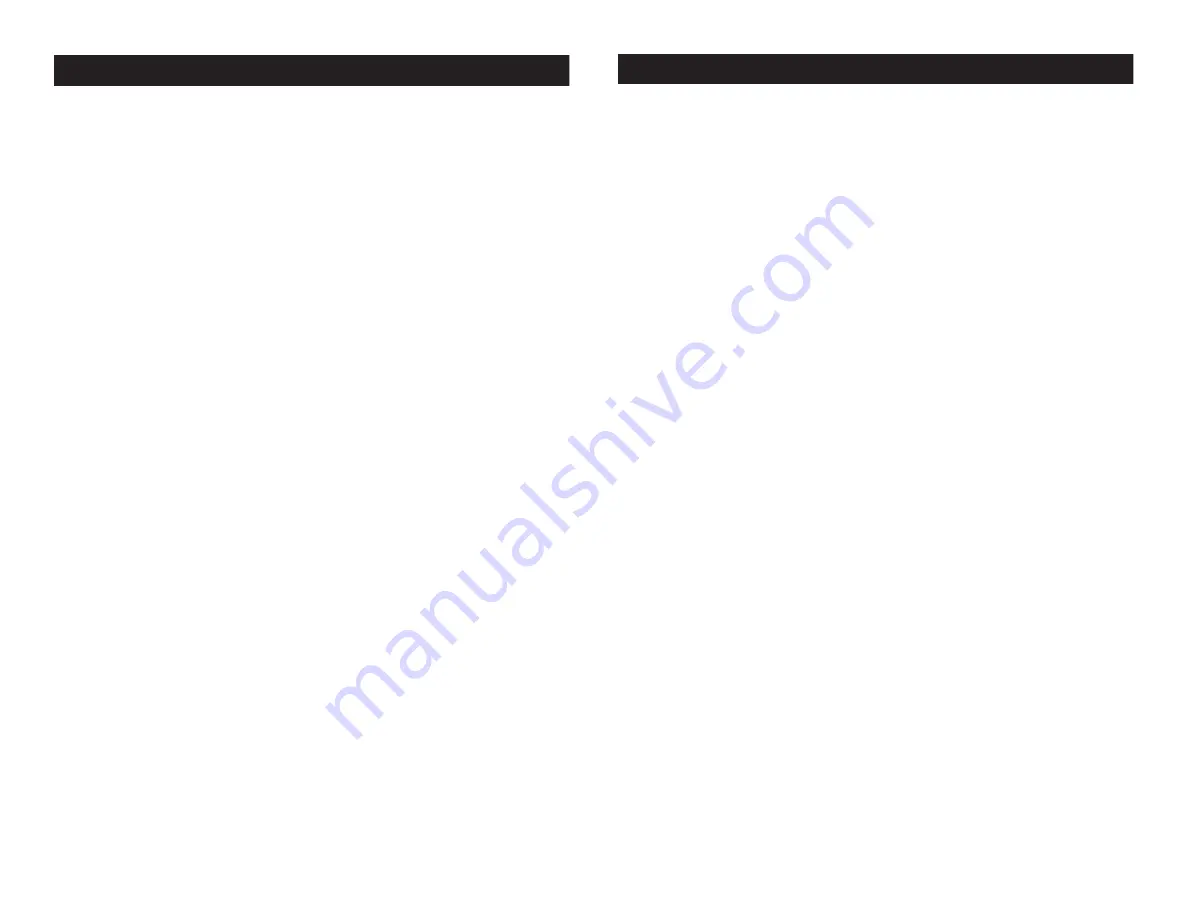
MIDI Settings:
To change adjust the MIDI settings:
1. Be sure main power is off.
2. With main power off hold down Bump Buttons 1-4. With
Bump Button 1-4 held down, turn main power on. Once main
power is on the current MIDI Receive channel will be dis
played in the LCD.
3. Tap Bump Button 8 to change the MIDI Receive channel. The
MIDI receive channels can range from channels 1-16.
4. Tap the Blackout Button to exit MIDI Setting mode.
MIDI Implementation:
This console receives MIDI program changes according the fol-
lowing table:
NOTE NUMBER VELOCITY FUNCTION
22-37
Channel intensity Turn on or off channels 1-16
38-45
Turn on or off Bump Button 1-8
46-57
Turn on or off Pattern 1-12
58
Mode
59
Full On
60
Blackout
Stage Setter 8™ MIDI Operation
ADJ Products, LLC
- www.adj.com - Stage Setter 8™ Instruction Manual Page 19
Stage Setter 8™ Basic Programming
exit the program mode manually y by tapping on the Black-
out Button (15) once. This will manually release the program
mode.
NOTE:
While in program mode, all other functions will lock.
Programming Chase Patterns (1x16 mode):
When in the 1x16 mode, both the Scene X (1-9) and the Scene Y
Channels (9-16) can be used.
Example:
Program a 4 step pattern with channels 7-10 at full in sequence
in to the Pattern 6 Button using both the Scene X (2) and Scene
Y (11) sliders.
1. Be sure you are in the 1x16 mode. If not, use the Mode
Button (3) to select 1x16 operation.
2. Tap the Program Button (4), the program LED will begin to
glow.
3. Tap the Pattern 5 Button (17), the Pattern 5 LED will begin
flashing.
4. Move all Scene X (2) and Scene Y (11) sliders to fully down.
5. Move Scene X slider 7 to the full intensity position.
6. Tap the Program Button (4) once, the LCD (7) will read “01”.
7. Move Scene X slider 8 to the full intensity position.
8. Tap the Program button once, the LCD (7) will read “02”.
9. Move Scene Y slider 9 to the full intensity position.
10. Tap the Program Button (4) once, the LCD (7) will read “03”.
11. Move Scene Y slider 10 to the full intensity position.
12. Tap the Program Button (4) once, the LCD (7) will read “04”.
13. Tap the Blackout Button (15) once to exit the program
mode, the Program LED (4) will turn off.
14. To test your program press the Pattern 6 Button. Your four
step chase pattern will begin to run.
ADJ Products, LLC
- www.adj.com - Stage Setter 8™ Instruction Manual Page 18












