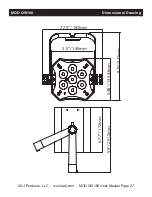ADJ Products, LLC - www.adj.com - MOD QW100 User Manual Page 22
RGBW Dimmer Mode:
1. Plug the fixture in and press the MODE button until “MANUAL” is displayed. Press the SET UP
button to cycle through the RGBW.
2. When “RED” is displayed you are in Red dimming mode. Use the UP and DOWN buttons to
adjust intensity.
3. When “GREN” is displayed you are in Green dimming mode. Use the UP and DOWN buttons to
adjust intensity.
4. When “BLUE” is displayed you are in Blue dimming mode. Use the UP and DOWN buttons to
adjust intensity.
5. When “WHIT” is displayed you are in White dimming mode. Use the UP and DOWN buttons to
adjust intensity.
6. After you have adjusted the colors to make your desired color you can then activate strobing by
pressing the SET UP button to enter strobing.
7. “STROB” will be displayed, this is strobing mode. The strobing can be adjusted between “00”
(strobing off) to “15” (fastest strobing).
Color Change Mode:
1. Plug the fixture in and press the MODE button until “JUMP RUN SNAP: XX” is displayed. “XX”
represents a number between 01-16.
2. Use the UP and DOWN buttons to find your desired color change mode.
3. Press the SET UP button and “SPEED: XX” will be displayed. Use the UP and DOWN buttons to
adjust the speed of the color change. The speed can be adjusted between “01” (slowest) to
“16” (fastest).
Color Fade Mode:
1. Plug the fixture in and press the MODE button until “FADE RUN SNAP: XX” is displayed. “XX”
represents a number between 01-16.
2. Use the UP and DOWN buttons to find your desired color fade mode.
3. Press the SET UP button and “SPEED: XX” will be displayed. Use the UP and DOWN buttons to
adjust the speed of the color fade. The speed can be adjusted between “01” (slowest) to “16”
(fastest).
Auto Run Mode:
1. Plug the fixture in and press the MODE button until “AUTO RUN FAD+SNAP” is displayed.
2. Press the SET UP button and “SPEED: XX” will be displayed. Use the UP and DOWN buttons to
adjust the speed of the Auto Run. The speed can be adjusted between “01” (slowest) to “16”
(fastest).
Sound Active Mode:
1. Plug the fixture in and press the MODE button until “SOUND PROG: XX” is displayed. “XX”
represents a number between 01-16.
2. Use the UP and DOWN buttons to find your desired sound active program.
3. Press the SET UP button and “SENS: XX” will be displayed. Use the UP and DOWN buttons to
adjust the sound sensitivity. The sensitivity can be adjusted between “00” (least sensitive) to
“08” (most sensitive).
MOD QW100
Operating Instructions