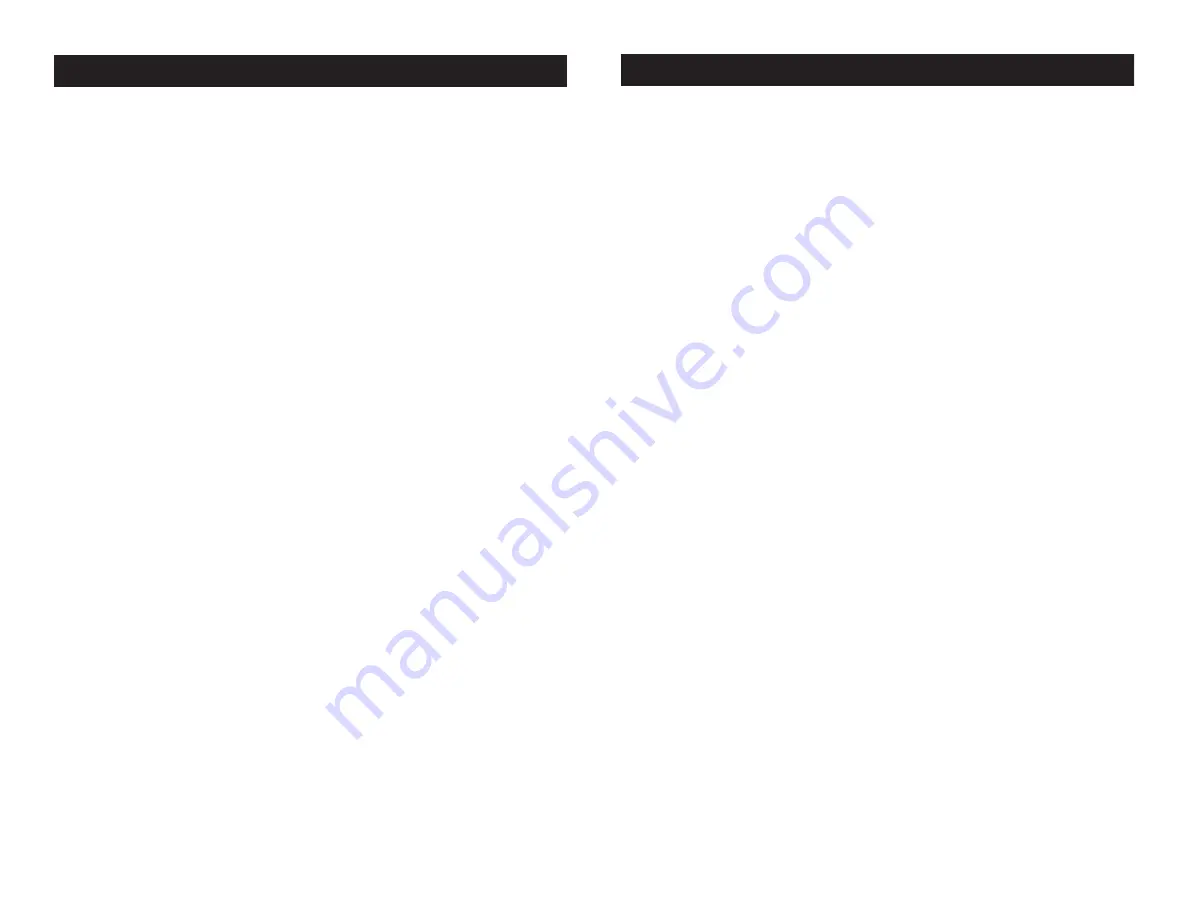
ADJ Products, LLC - www.adj.com - Inno Spot ProInstruction Manual Page 15
ADJ Products, LLC - www.adj.com - Inno Spot ProInstruction Manual Page 14
1. Press the MENU button until “Dimmer Calibrat” is displayed,
press ENTER.
2. A number between 50-100 will be displayed. This number rep-
resents the instensity setting. Use the UP or DOWN buttons to
adjust the LED output intensity. 50 being medium intensity, and
100 being full intensity.
3. When you have found your desired setting press ENTER to
confirm.
Auto Test
- This function will run a self test program.
1. Press the MENU button until “Auto Test” is displayed, press
ENTER.
2. The fixture will now run a self test. Press the MENU button to
exit.
Temp.
- With this function you can display the running
temperature of the unit.
1. Tap the MENU button until “Temp.” is displayed, press
ENTER.
2. The current running temperature of the fixture will now be
displayed. Press MENU to exit.
Fixture Time
- With this function you can display the
running time of the unit.
1. Tap the MENU button until “Fixture Time” is displayed, press
ENTER.
2. The running time of the fixture will now be displayed. Press
MENU to exit.
Inno Spot Pro
System Menu
Fixture Version
- This will display the software version
1. Tap the MENU button until “Fixture Version” is displayed. Press
the ENTER button and the software vesion will be displayed.
2. Press the MENU button to leave this function.
Reset
- Use this function to reset the unit.
1. Tap the MENU button until “Reset” is displayed, press
ENTER.
2. The fixture will now reset.
Inno Spot Pro
System Menu














