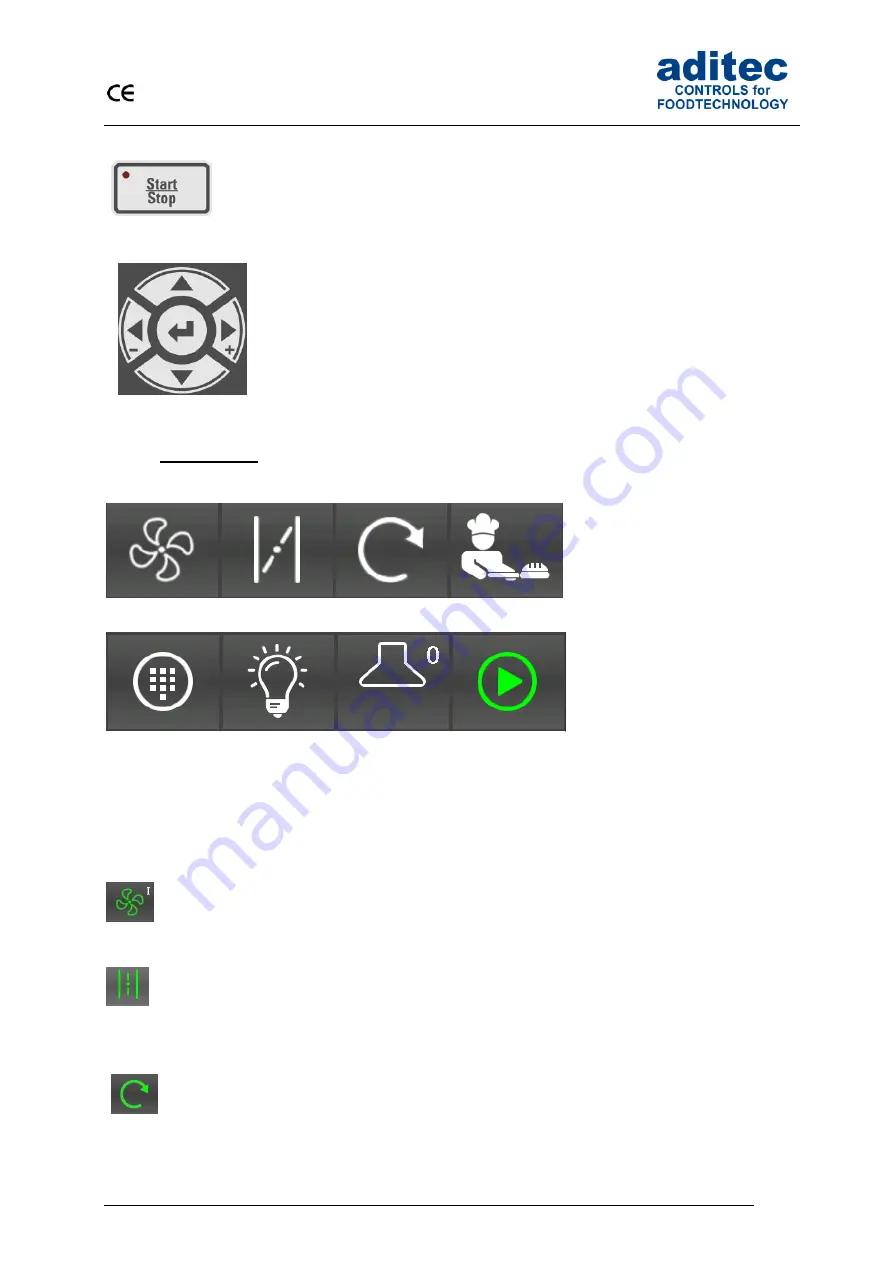
User Manual MIC 980
Issue 21.01.2019_01
7
MIC 980
Start / Stop
Starting and stopping controller
LED lights
– control in operation
LED flashes
– end of the program / Waiting mode
LED off
– Controller Standby-Mode
Cursor left -
Moving horizontally to the next operating element on the left.
Cursor right +
Moving horizontally to the next operating element on the right.
Cursor up
Moving vertically up to the next operating element. Entering
number values (incremented).
Cursor down
Moving vertically down to the next operating element. Entering
number values (decremented).
Cursor ENTER
Confirm the selected button/box
1.4 Shortcuts
The task bar is sub-divided into 4 shortcut buttons. If you leave the start page/standby by pressing a
button, you can get back to standby
by pressing the „Start page“ button on any page you may be on
.
Air circulation:
Air circulation distributes warm air evenly throughout the oven, so that the heat
can reach the bakeware everywhere in the oven.
Press the button:
switch into a different level.
The current level is shown:
0
– air circulation is inactive
I to III
– display shows the current level
Symbol: The air circulation motor is on
(at least on level)
Steam flap:
The steam flap is used to vent steam from the oven
(usually at the end of the
baking process)
.
Press the button:
Steam flap is switch on or off
Symbol: Flap is on
„M“
– Flap was switched on manually
Turntable:
The turntable allows for an even heating process.
Press the button:
The turntable is switched on (
also see item 2
Symbol: Turntable is on
Baking:
Function of this button depends on the current operating modus of the controller.
Air circ.
Steam flap
Turntable
Baking
Menu
Light
Extractor
(exhaust fan)
Start/Stop






















