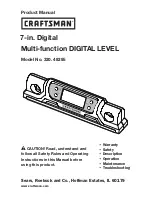6
Operation of Panel
Power Switch
: Turns the unit on and off.
Power Light
: When the red light is on, the instrument is on.
Manual/Auto
: After being powered on, the unit will enter into self leveling mode. Press “Manual/Auto” once,
and the device will enter into manual mode. Now the slope of Y-axis can be adjusted by the up and down arrows
on the keypad panel. While pressing “Manual/Auto” again, the slope on X-axis can be set up by the two arrows
on the panel. During this time, the other functions such as scanning, left spin or right spin are also available but
without accuracy. When pressing “Manual/Auto” the third time, the laser will go back to Auto-level mode and
will self-level again.
Manual/Auto indicator
: When the Y indicator lights is on, the slope of the Y axis can be adjusted. When the X
indicator turns on, the X-axis slope can be adjusted.
Accelerate
: To change the speed of the rotating beam, press this button multiple times to adjust the speeds to
0rpm, 60rpm, 300rpm and 600rpm.
Tilt/H.I Alert
: Enabling this mode warns the user if the laser level has been jolted.
Tilt Indicator
: When the light is blinking slowly, the laser is in H.I alert mode. When the light is blinking quickly,