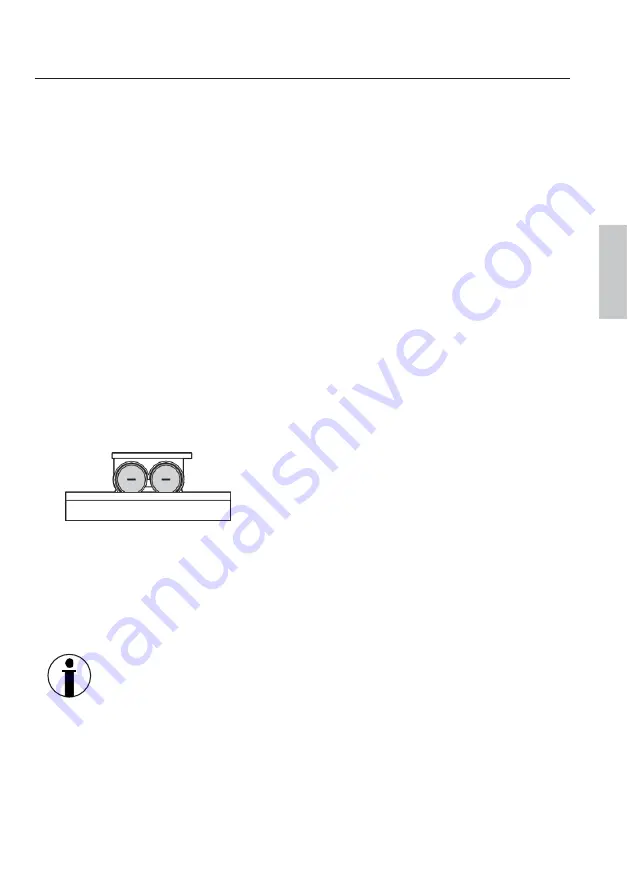
17
Starting up
Removing iso-strips
The batteries are already inserted on delivery and, for protection against premature
discharge, are provided with an iso-strip.
In order to start up the scale, you must remove the iso-strip.
The battery compartment is located on the underside of the device.
1.
Pull the battery compartment drawer out of the scale slightly.
2.
Pull out the iso-strip.
3.
Push the battery compartment drawer back in completely.
Inserting/changing batteries
The device requires two type CR2032 3 V batteries for operation.
1.
Pull the battery compartment drawer out of the scales.
2.
Remove the old batteries.
3.
Insert the new batteries, as shown
opposite. Pay attention to the correct
polarity (+/-). The negative pole must
point upwards.
4.
Push the battery compartment drawer back in completely.
Suggestions for changing the battery:
•
The batteries need to be changed when
“Lo”
or nothing is
shown on the display.
•
Only use the type of battery that is specified in the
“Technical
data”.
•
Always change all batteries at the same time.
•
Dispose of old batteries in an environmentally appropriate
way (see
“Disposal”).
English





































