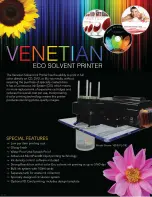www.addonics.com
Technical Support (M-F 8:30am - 6:00pm PST)
Phone: 408-453-6212
Email: www.addonics.com/support/query/
Connecting the Power Cable and Powering On
a.Connect the power cord provided from the wall outlet to the back of the tower.
b. Turn on the main power switch on the rear of the chassis.
c. Push the power button on the front of the unit to turn on the HDD duplicator.
There are four buttons and an LCD on the panel of HDD Duplicator.
1 – LCD shows a function or a message.
2 – it is used to scroll up function menus.
3 – it is used to scroll down function menus.
4 – it is used to execute a function.
5 – it is used to cancel a function.
Duplicator Panel
ENT
ESC
2
3
4
5
1