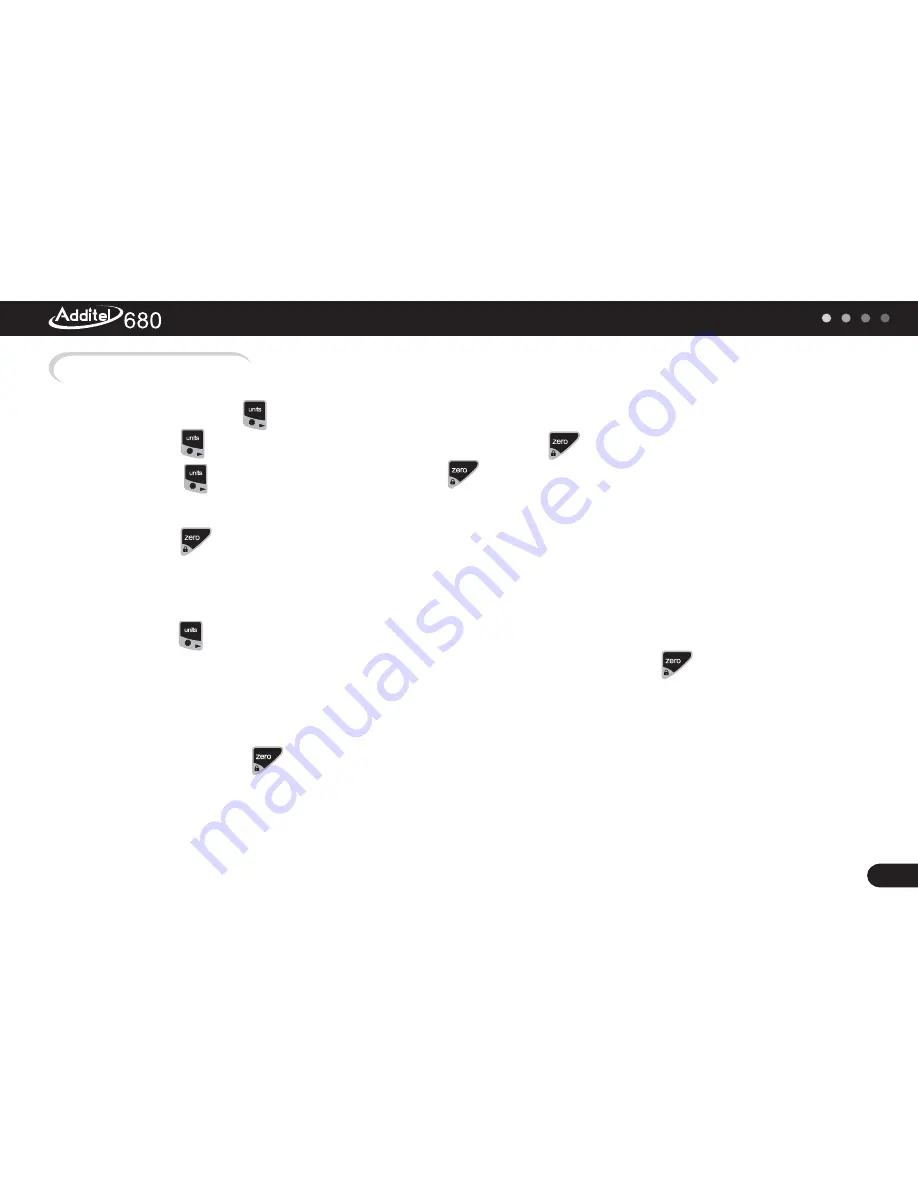
Custom Unit Entry
9
Digital Pressure Gauge
13
(1)
(2)
(3)
(5)
(4)
( )
Press and hold key to enter the menu.
Press key until you see TOOL at the bottom. Then press to enter the TOOL menu.
Press key until you see 5.COE and press . Now you should see the custom factor
(Number x kPa). The default number is 1.
Press again to adjust the number. Now you should see 00001 with the first zero flashing.
The flashing number is what can be adjusted. Note that at this point we are not modifying the
decimal, just the main integers (i.e. ones, tens, etc). The decimal adjustment will be step 6.
Now you will see 0.0000 with the first decimal flashing. Adjust the number in the same way as
step 5 and press to accept the value.
(7) Now you should see the adjusted value on the display. This is the custom unit factor.
Use key to scroll to the desired number. Then use the BACK LIGHT key to
sequence the number up. When you have the desired number press to enter the
value.
6
Important Note: If the value returns to the default number of 1, then it is likely the value you
tried to enter is not supported by the 5-digit resolution of the gauge. For example, the



























