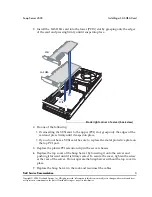Field Service Documentation
3
Copyright © 2009, Overland Storage, Inc. All rights reserved. Information in this document is subject to change without notice and does
not represent a commitment on the part of Overland Storage or any of its subsidiaries.
Snap Server 4500
Installing a SAS HBA Card
3
Install the SAS HBA card into the lower (PCIX) slot by grasping only the edges
of the card and pressing firmly until it
snaps
into place.
4
Do one of the following:
• If reinserting the SCSl card to the upper (PCI) slot, grasp only the edges of the
card and press firmly until it
snaps
into place.
• If you do not have a SCSI card, be sure to replace the metal protective plate on
the top PCI port.
5
Replace the plastic PCI retention clip in the server chassis.
6
Replace the top cover of the Snap Server by lowering it onto the server and
pushing it forward until it is firmly seated. To secure the cover, tighten the screw
at the rear of the server. Do not operate the Snap Server without the top cover in
place.
7
Replace the Snap Server in the rack and reconnect the cables.
PCIX
PCI
SCSI
SAS HBA
Back right corner of server (back view)