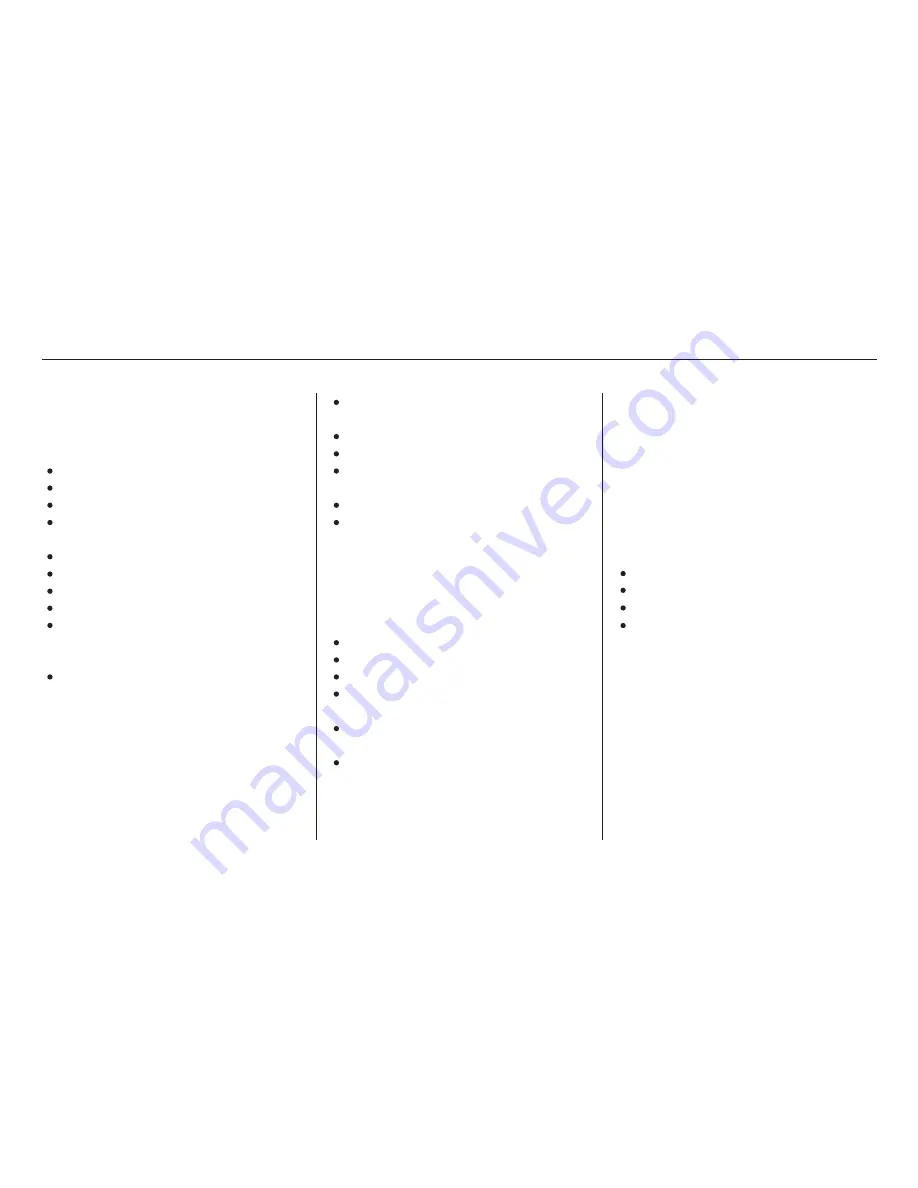
−
−
<
>
<
>
−
To store a
telephone number and its nametag in
the system:
Press the DOT button.
OnStar will respond with ‘‘Ready.’’
Say ‘‘Store.’’
OnStar will respond with ‘‘Number
Please.’’
Say the first digit of the number.
OnStar will repeat that digit.
Say the second digit of the number.
OnStar will repeat that digit.
Continue this until you have given
OnStar the complete telephone
number. Then say ‘‘Store’’ again.
OnStar will respond with
‘‘Nametag Please.’’
Say the name that you want
assigned to that telephone number.
OnStar will respond with ‘‘Again.’’
Repeat the nametag.
OnStar will respond with ‘‘Once
more.’’
Repeat the nametag.
To
place a telephone call using a
nametag:
OnStar will respond with ‘‘Storing
nametag
.’’
Press the DOT button.
OnStar will respond with ‘‘Ready.’’
Say ‘‘Call.’’
OnStar will respond with
‘‘Nametag Please.’’
Say the nametag for the number
you want to call.
OnStar will respond with ‘‘Calling
nametag
,’’ then place the
telephone call.
If you have forgotten what nametags
you have stored, the system will read
them to you. Press the DOT button.
When the system responds with
‘‘Ready,’’ say ‘‘Directory.’’
To delete a
nametag and telephone number from
memory:
Press the DOT button.
OnStar will respond with ‘‘Ready.’’
Say ‘‘Delete.’’
OnStar will respond with
‘‘Nametag Please.’’
CONTINUED
Storing a Nametag
Placing a Telephone Call
Deleting a Nametag
Comf ort and Convenience Features
OnStar
173
02/01/09 14:19:06 31S3M620 0176






























