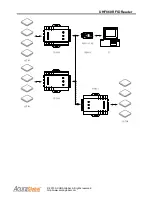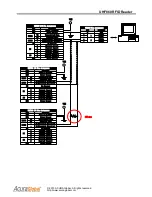UHF860 RFID Reader
© 2013 ACURA Global. All rights reserved
http://www.acuraglobal.com
Chapter 2
:
Installation of UHF860
Usage recommendation before getting started
1.
First
please check that all the necessary devices and equipments you have prepared.
2. Suggested list as follows:
One set of PC equipped with the operating systems of Windows XP / Vista / Windows 7
or Up
One set of UHF860 RFID Reader
One piece of bundled Disk 5442 contenting UHF reader utility and documents
One piece of UHF TAG with EPC 1 Gen 2 standard
One set of ANT800US or ANT800EU Antenna and one 3- meter N type to SMA coaxial
cable
One piece of power supply with 7.5~12VDC at 1A or above
One piece of RS232 Communication cable
Then please refer to
page 8
to begin the hardware installation, select first what
interfacing you will do with the PC.
3. This hardware manual introduces basic hardware information and setting, in normal
usage, once you did the basic setup;, you will be able to access to UHF Reader Utility
to do the configuration in the
(Basic Setting) for a quick start. After you complete
the basic setting; apply live Demo\
Auto Read to test the UHF tag reading.
4.
Second
install start up the installation of the UHF Reader Utility Program
Please refer to software manual TM970716_UHF Reader Utility for setting up. The
details of documents can be obtained in Disk5442. Open UHF Utility program.
Utility program splash screen