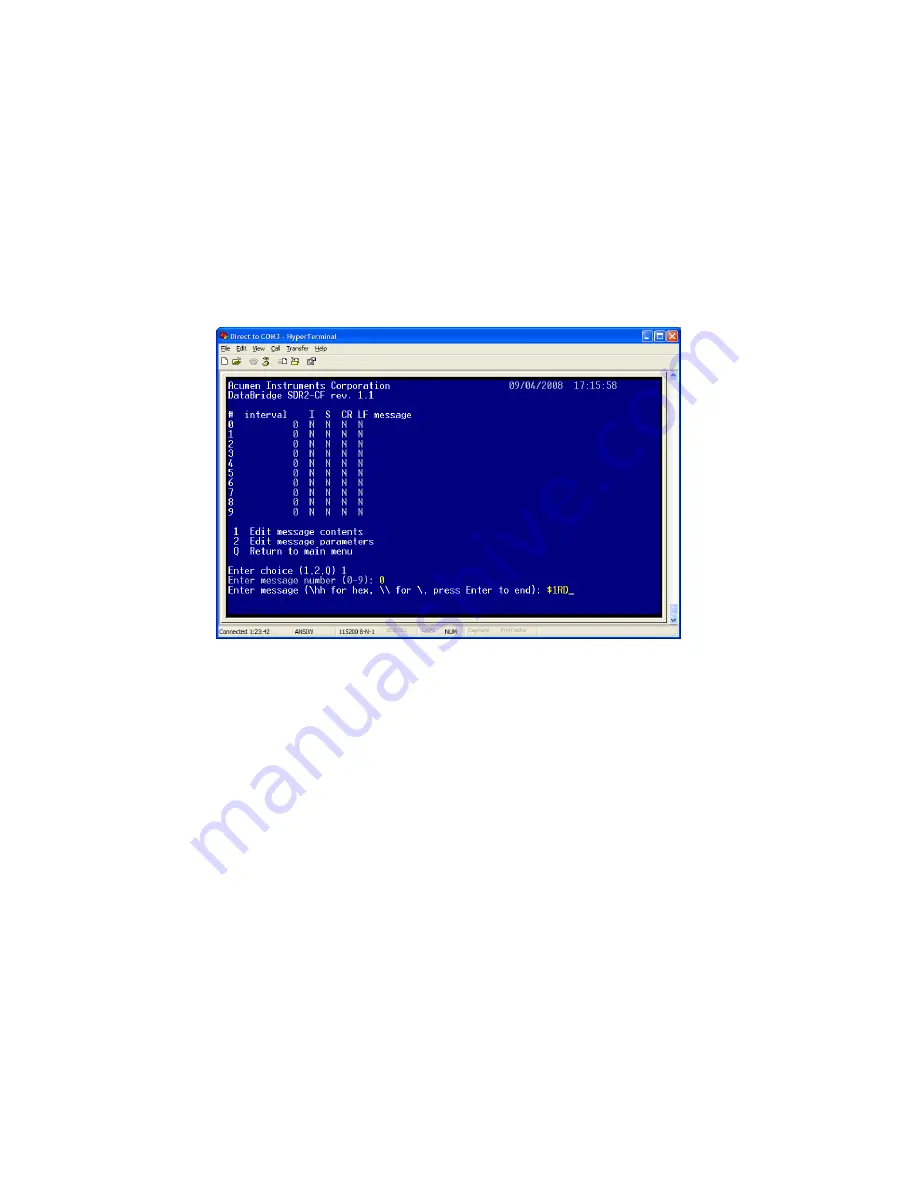
Configuration Menu Reference
SDR2-CF/SDR2-OEM-CF Configuration Guide rev 1.0
30
4.2 Edit Messages menu
To enter the Edit Messages submenu, type
5
from the Configuration menu.
The Edit Messages menu appears (see Figure 4.3).
To edit a message’s contents, type
1
. Select the number of the message you
would like to edit and type in the new message contents. Pressing
<Enter>
saves the message and returns you to the Edit Messages menu.
Figure 4.3. Entering text for message 0.
To edit a message’s parameters, type
2
and select the number of the
message you would like to change the parameters for. Follow the prompts to
set the output interval, whether to send the message on initialization
(entering record mode), whether to send the message when stopping (exiting
record mode), and whether to append carriage returns and/or line feeds.






























