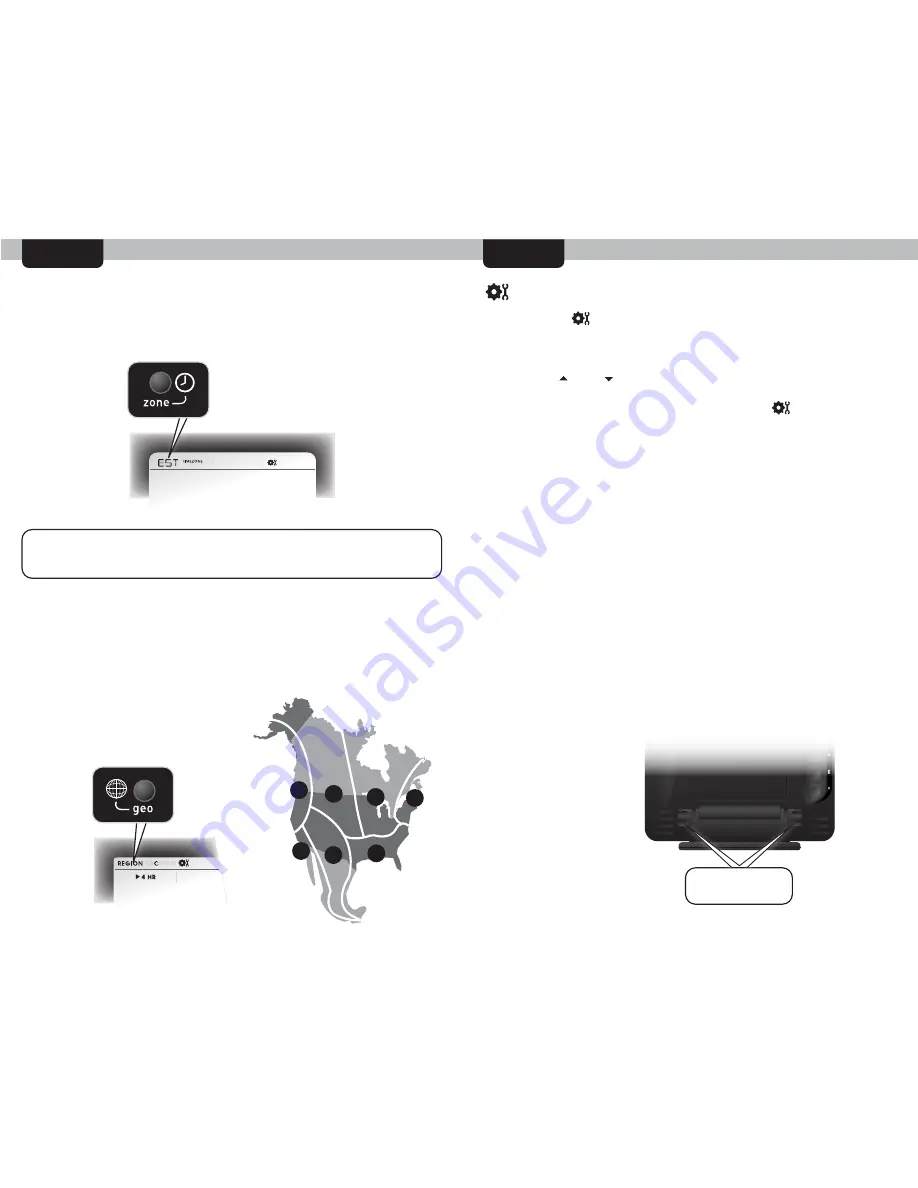
SETUP
SETUP
Quick Setup - Display Console
After installing batteries, the Intelli-Time® clock and calendar will
automatically set to the correct time, all you need to do is select your
time zone.
Next, you will need to select your general geographic region for the
Micro-Forecast to function properly. The Micro-Forecast feature
analyzes outdoor temperature, outdoor humidity, pressure changes
and geographic region information to give you the most accurate
forecast breakdown a single station forecaster can provide.
Adjustable Stand - Display Console
To adjust the display for
optimum viewing angle,
loosen the locking knobs
and gently tilt the display
to the desired angle.
Re-tighten the knobs to
set the angle.
Display Angle
Locking Knobs
Manual Setup - Display Console
Press the SET ( ) button to enter into manual set mode. The time
zone will begin blinking.
To adjust the currently selected (flashing) preference item, press and
release the “ ” or “ ” buttons.
To save your adjustments, press and release the “ ” button again to
move on to adjusting the next preference. The preference set order is
as follows:
TIME ZONE (PST MST CST EST AST HAST AKST)
AUTO DST (Automatically adjust time -/+ on DST dates)
CLOCK HOUR
CLOCK MINUTE
CALENDAR MONTH
CALENDAR DATE
CALENDAR YEAR
UNITS: TEMPERATURE (ºF or ºC)
UNITS: PRESSURE (inHg or hPa)
REFERENCE LANGUAGE (English, Spanish or French)
You will automatically exit SET MODE if no entries are made for 30
seconds. You may enter basic setup mode again at any time by
pressing and releasing the “SET” button.
PRESS THE “zone” BUTTON
LOCATED IN THE BATTERY
COMPARTMENT TO SELECT
YOUR TIME ZONE
PRESS THE “geo” BUTTON LOCATED
IN THE BATTERY COMPARTMENT
TO SELECT YOUR GEOGRAPHIC
REGION
NOTE: IF FRENCH OR SPANISH LANGUAGE IS SELECTED
(SEE DISPLAY CONSOLE: MANUAL SETUP TO CHANGE REFERENCE LANGUAGE),
THE TIME ZONE SELECTION ON THE DISPLAY WILL BE G.M.T. -/+ HOURS
A
B
C
D
E
F
G
5
4








