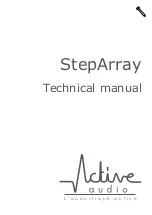9.5
RS232 wiring
9.5
RS232 wiring
Only one processor should be connected with RS232 to the computer. If there are several UT26 processors, then
communication with all processors is possible when the BAN connectors are connected in daisy chain. This is
illustrated in figure
BAN848 - Audio Bus
CV232
MIC
SUB
SSS
Computer is
connected to
UT26 with CV232 option
CV232
MIC
SUB
SSS
DB9 female-female null-modem cable
UT26 processors are connected by the BAN
Figure 19: RS232 wiring diagram
RS232 wiring uses standard DB9 null-modem wiring as shown in figure
6
7
8
9
1
2
3
4
5
1
2
3
4
5
6
7
8
9
Figure 20: RS232 wiring: standard DB9 null-modem.
When several UT26 processors are used, they can be inter-connected by the BAN connector. In this case
only one of the UT26 connected to the BAN must be fitted with the CV232 option
.
The CV232 option is disabled by putting the JP1 jumper of the CV232 board to «PC» position.
When the distance between the computer and the processor is over 30 meters, it is possible to use an RS485
port connected to the command channel (GND on pin 1,
-
on pin 2,
+
on pin 15) of the BAN connector. In
this case, the CV232 option is not needed.
24