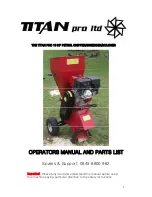2.
Press
and
hold
the
/\
and
\/
buttons
at
the
same
time
for
approximately
6
seconds
to
enter
the
error
adjustment
programming.
The
display
will
blink
once
this
status
is
active.
3.
By
pressing
either
the
/\
or
\/
buttons,
the
error
adjustment
range
can
be
modified
+/
‐
1.5
degrees
Celsius.
DO
NOT
USE
THIS
FUNCTION
IF
IT
IS
NOT
NECESSARY
.
Fuse Replacement:
1.
Detach
the
power
cord
from
the
chiller.
The
fuse
compartment
is
underneath
the
power
cord
socket
located
on
the
back
of
the
unit.
2.
Remove
the
notched
fuse
slide
from
the
compartment
by
pulling
it
straight
out.
A
small
screwdriver
or
pointed
tool
may
be
needed
to
remove
the
slide.
3.
Check
the
fuse
and
internal
compartment
for
damage
(
e.g.
blown
fuse,
melted
terminals,
etc.)
.
4.
Replace
the
fuse
if
necessary
and
retry
the
operation.
Compressor Operation:
The
refrigeration
compressor
will
automatically
turn
off
when
the
water
reaches,
or
is
below
,
the
set
temperature.
When
the
compressor
turns
off,
it
will
stay
off
for
approximately
3
minutes
or
until
the
water
is
one
degree
above
the
set
temperature.
An
indicator
light
in
the
top
right
portion
of
the
display
will
appear
when
the
compressor
is
active
,
disappear
when
the
water
temperature
has
been
reached,
and
blink
when
the
compressor
is
in
the
3
minute
protection
mode.
Error Code:
Certain
text
will
appear
on
the
display
panel
in
the
event
of
an
error.
“P1”
is
an
example
that
means
there
is
a
defect
in
the
temperature
sensor.
If
error
codes
are
appearing
on
the
display,
return
the
unit
to
the
original
place
of
purchase
for
a
warranty
assessment.
Cleaning and Maintenance:
Flushing
of
the
internal
chiller
components
is
recommended
at
least
once
every
1
‐
2
months
to
ensure
optimum
performance
and
efficiency.
Over
time,
nutrient
deposits
and
other
debris
may
accumulate
inside
the
chiller
,
impeding
the
operability.
To prevent clogging and minimize maintenance, we recommend use of our 6" or 10" filter bag
with your submersible pump.