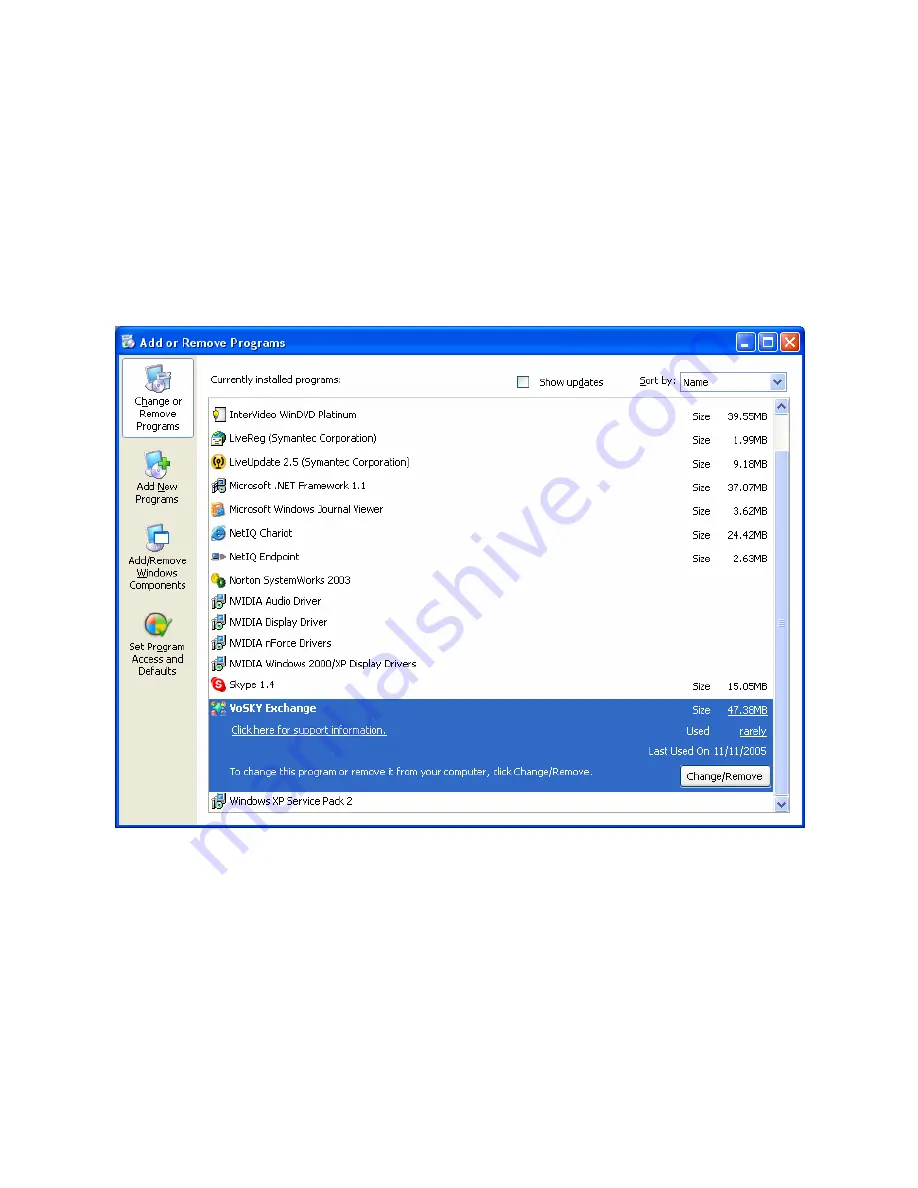
Internet Calls for Everyone, Everywhere™
43
4.
Go to the
Add or Remove Programs
, which will open a
n
5.
VoSKY Exchange InstallShield Wizard will launch to guide
you through the uninstallation process. Select
Remove all
installed features
from the options screen.
new Window with a list of software programs installed o
the computer. Scroll down
to
VoSKY Exchange
and click
on the
Change/Remove
button.
Summary of Contents for AUPX900
Page 1: ...User Manual Version 1 0 Model AUPX900 Internet Calls for Everyone Everywhere ...
Page 30: ...Internet Calls for Everyone Everywhere 27 ...
Page 43: ...Internet Calls for Everyone Everywhere 40 ...
Page 47: ...Internet Calls for Everyone Everywhere 44 6 Select Yes from the confirmation pop up window ...
Page 51: ...Internet Calls for Everyone Everywhere 48 Internet Calls for Everyone Everywhere 48 ...
Page 66: ...P N 0530 0527 000 ...






























