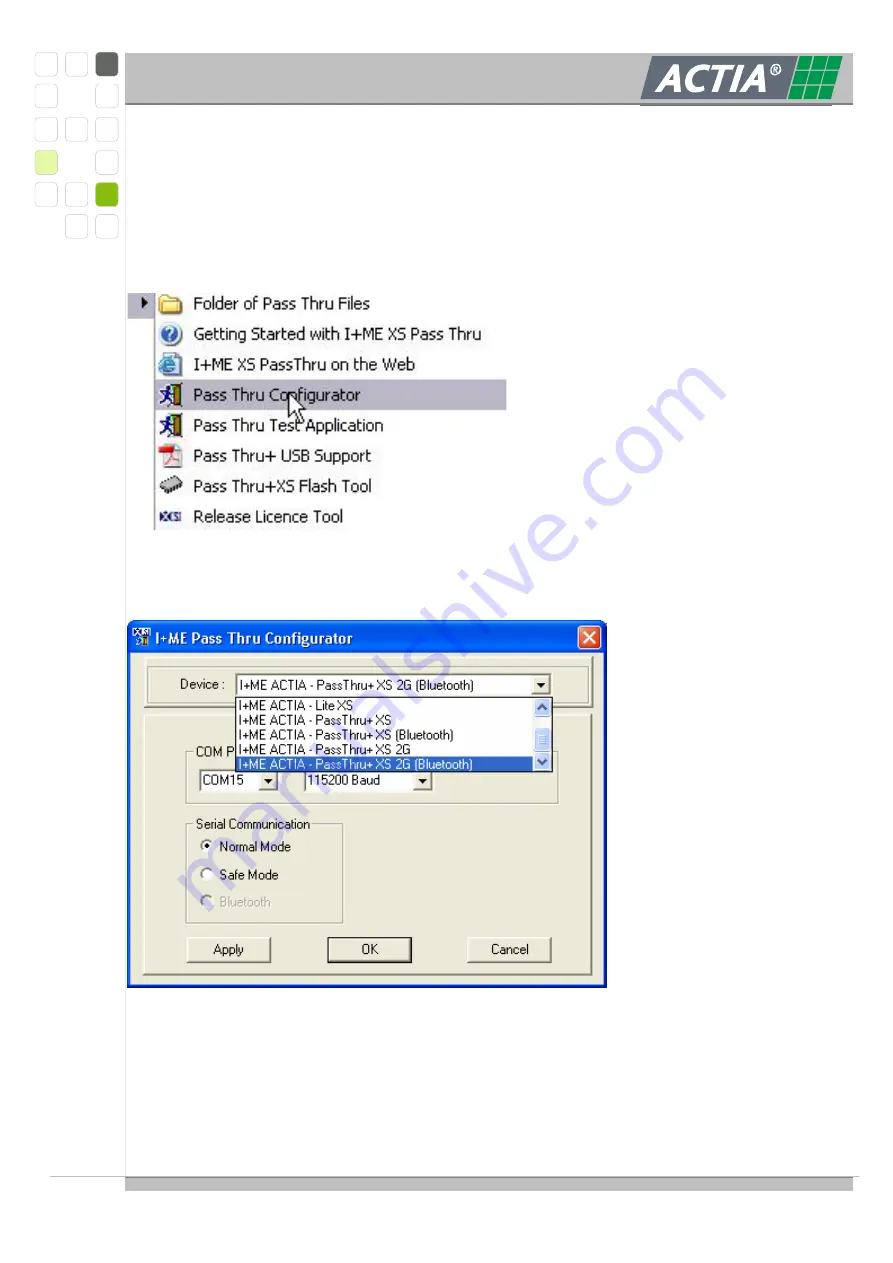
Ref.: IR 12100 B
Seite 11/12
I + M E A C T I A G m b H
4.
E
STABLISH A
C
ONNECTION
4.1
C
ONFIGURE THE
P
ASS
T
HRU
+
XS
(B
LUETOOTH
)
DEVICE
Launch the “Pass Thru Configurator” from Windows Start Menu.
Select the ‘I+ME ACTIA – P XS (Bluetooth)’ device.
Then, select the previously discovered Outgoing Bluetooth COM port.
Click the Ok-Button. Configuration has been finished.












