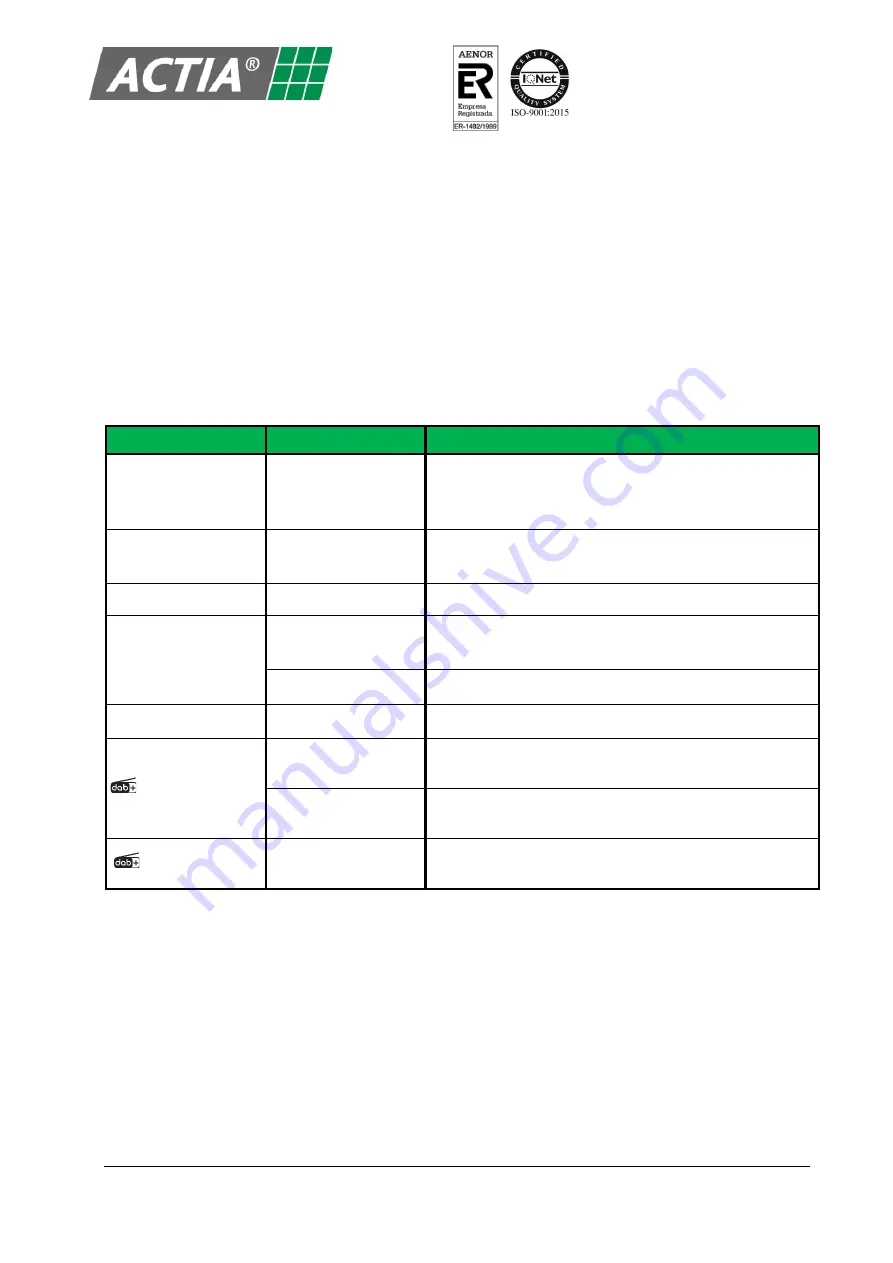
USER MANUAL - DUAL ZONE AUDIO MEDIA PLAYER EQUIPMENT ACT553 - ACT553/DAB+
480305-3.0
11/12/2019
Page 12 / 33
©
ACTIA “Any reproduction of this document, even partial, is strictly forbidden without written authorisation”.
POL. IND. “LOS OLIVOS”
C/ CALIDAD, 66
28906 GETAFE
Tel: +34 91 665 26 26
Fax: +34 91 665 23 24
N.I.F. ES-A-28905065
4.8. Radio Settings
With the Radio source selected:
1. Press and hold
[SRC]
to enter the menu.
2. Press the
[VOLUME]
knob repeatedly to select the desired parameter.
3. Turn the
[VOLUME]
knob (o press the
[VOLUME]
keys on the remote control) to select the value
for the desired function. Refer to Table 2.
4. If not operation is done for a few seconds, the equipment automatically returns to the main
screen.
Table 2
– Radio Settings
PARAMETER
VALUE
DESCRIPTION
AUTO MEM SCAN
(available only with AM/FM
bands activated)
-
Search and automatically memorizes the six radio
stations with better signal. Press
[
c
] / [BAND]
to start a
search.
REGION
ASIA / EUROPA /
AMERICA
Select the geographic area.
RDS SYSTEM
ON/OFF
Activate or deactivate the RDS system
AF REGIONAL
ON
Automatic retuning between any station, regional or
national.
OFF
Automatic retuning between regional stations only.
SEEK PI
ON/OFF
Activate or deactivate the SEEK PI function.
LINK REGIONAL
ON
Automatic retuning between DAB+ stations and FM
stations, regional or national.
OFF
Automatic retuning between DAB+ stations and FM
stations, national only.
LINK DAB
➔
FM
ON/OFF
Activate or deactivate the automatic retuning from DAB+
stations to FM stations.














































