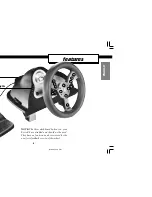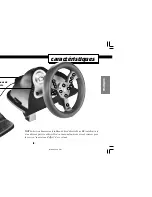9
Q. Why does the Force RS show “Not Connected” in the
Game Controllers window?
A.
Check that all Force RS equipment and cables are connected
properly. If there is still a problem there may be an IRQ conflict
as a result of a serial port availability.
The Force RS cannot share an interrupt (IRQ) with another
device such as a mouse or modem. The Force RS needs its own
free serial port and free IRQ value. The Force RS does not have a
preset IRQ value or serial port address. It will automatically
assume the specific settings of whichever serial port you have it
connected to.
The default settings for COM 1 and COM 2 are listed below.
COM1 - IRQ 4 - Address 03F8
COM2 - IRQ 3 - Address 02F8
For example, if you attach the Force RS to COM 1 and another
device in the system is using IRQ 4 (such as a mouse), then a
conflict will arise between these two devices and your Force RS
will not work properly. To resolve this, connect the Force RS to
another serial port (Check the back of your computer system
for another free port). You may need to use a standard DB9 to
DB25 pin serial adapter if your other free port is a 25-pin socket.
IMPORTANT:
COM3 and COM4 normally usually use
IRQs 4 and 3 respectively. Since the Force RS cannot
share an IRQ with another device (i.e. modem or
mouse), your computer should not be setup with the
Force RS on COM1 - IRQ 4 and another device on
COM3 - IRQ 4. There will be a conflict as both devices
will then be sharing IRQ 4.
If the Force RS is not responding correctly on either serial port,
we recommend you test to ensure your serial ports are properly
configured. For information about configuring the serial ports,
check your computer documentation or your motherboard
manual. To verify that Windows 95/98 has the correct settings
for your serial ports, perform the following test:
1.
From the Start menu, select Settings/Control Panel.
2.
Double click the System icon.
3.
Click on the Device Manager tab.
4.
Double click on Ports.
5.
Select Com1 ( or select Com2, 3 or 4).
6.
Click the Properties button.
troubleshooting/FAQ
ENGLISH
FORCE RS.MANUAL.V9
9/13/99, 12:16 PM
9
Black
Summary of Contents for Force RS
Page 1: ...owner s manual 9 13 99 12 17 PM ...
Page 63: ...62 9 13 99 12 16 PM ...
Page 64: ...63 9 13 99 12 16 PM ...