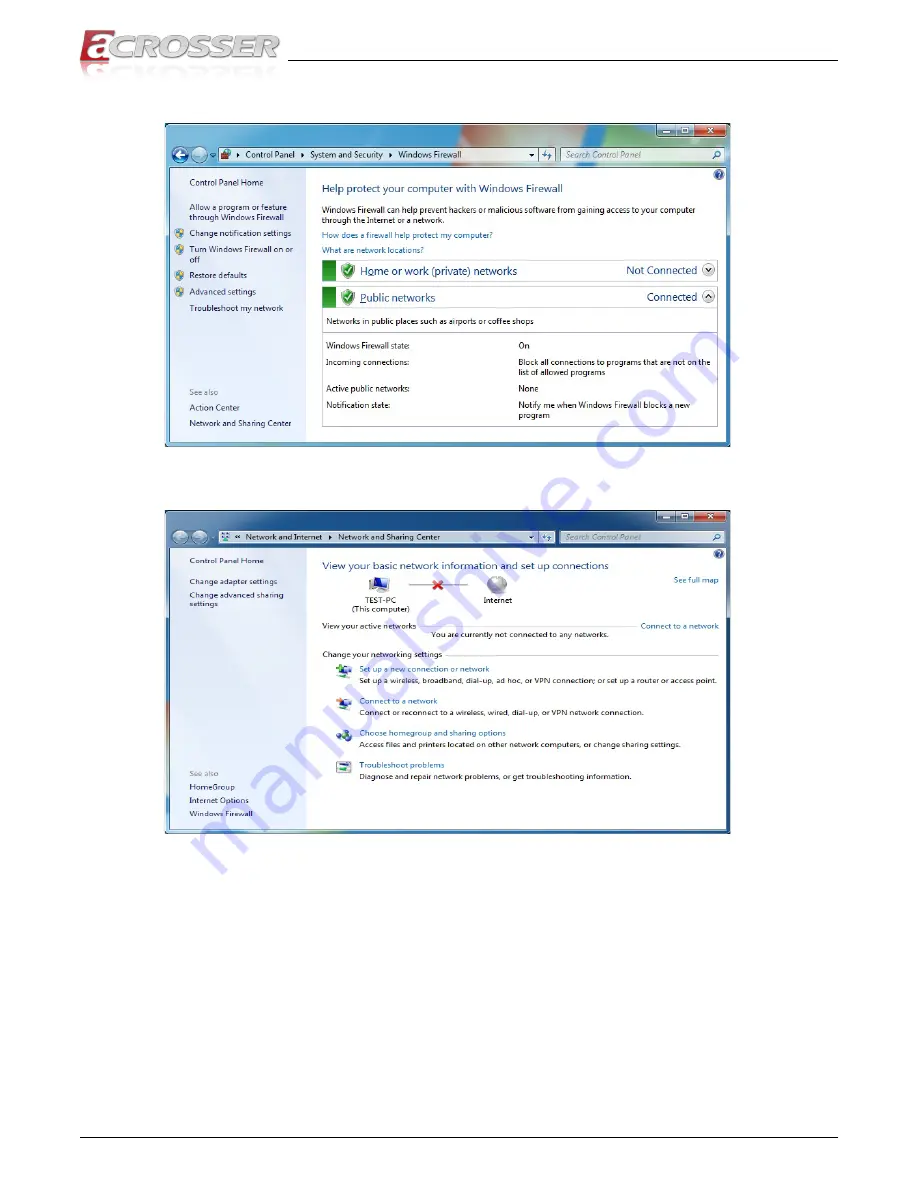
AIV-HM76V1FL Series User Manual
66
Acrosser Technology Co., Ltd.
• If the problem still exist, please shut down the firewall and anti-virus software.
• If the Network Connections/Local Area Connection show “no connection”, please
check your network cable connection.