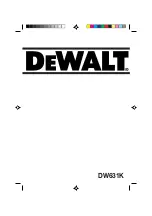Technical Data
Working width (max.): 230 mm (DIN A4)
Laminating temperature COLD 35 °C
HOT: 97 - 105°C
Warm up time: 3 - 5 minutes
Maximum foil thickness: 2x80 to 2x125 mic
Speed: 250 mm/min
Power supply: 220 - 240 Volt, 50 Hz
Consumption: 1,15 A / 265W
Dimensions (LxWxH): 350 x 149 x 66mm
Weight: ca. 1,1 kg
AL49
Safety Information
1. Please read this manual and observe the instructions and information when
operating this laminator
2. Preserve this manual for future reference
3. Prevent damage to the plug and cable. Do not operate this laminator if the cable
or plug is damaged
4. Do not use this laminator on hot surfaces or in humid environments and keep
away from direct sunlight and dust
5. Before cleaning unplug the laminator.
6. Never use any solvents or aggressive cleaning products
7. Never laminate metallic objects
8. Never let your children operate the device by their own!
9. Unplug when not in use
10. IMMEDIATELY unplug in case of smoke or strong smell
11. Never touch the plug with wet hands
12. Before plugging the laminator, make sure the switch is in position "OFF"
13. Only insert original ACROPAQ laminating pouches. For AL39 max A3 format,
and AL49 max A4 format
14. Never laminate thermal paper, or other heat sensitive materials
15. Laminating a wet sheet of paper leads to poor results
16. Never use cold-laminating-foils, what machine is warm
17. Never cut the pouch before lamination
18. Keep loose clothing, ties, jewelry, long hair and other loose objects away from
the entry opening. Risk of injury!
19. Only for inside use in dry environment
Summary of Contents for AL49
Page 3: ......
Page 4: ......
Page 5: ......
Page 6: ......
Page 7: ......
Page 14: ...FREE REGISTER FOR 3 YEAR GUARANTEE SCAN TO REGISTER Or visit website www acropaq com R17005...
Page 21: ...FREE REGISTER FOR 3 YEAR GUARANTEE SCAN TO REGISTER Or visit website www acropaq com R17005...
Page 28: ...FREE REGISTER FOR 3 YEAR GUARANTEE SCAN TO REGISTER Or visit website www acropaq com R17005...