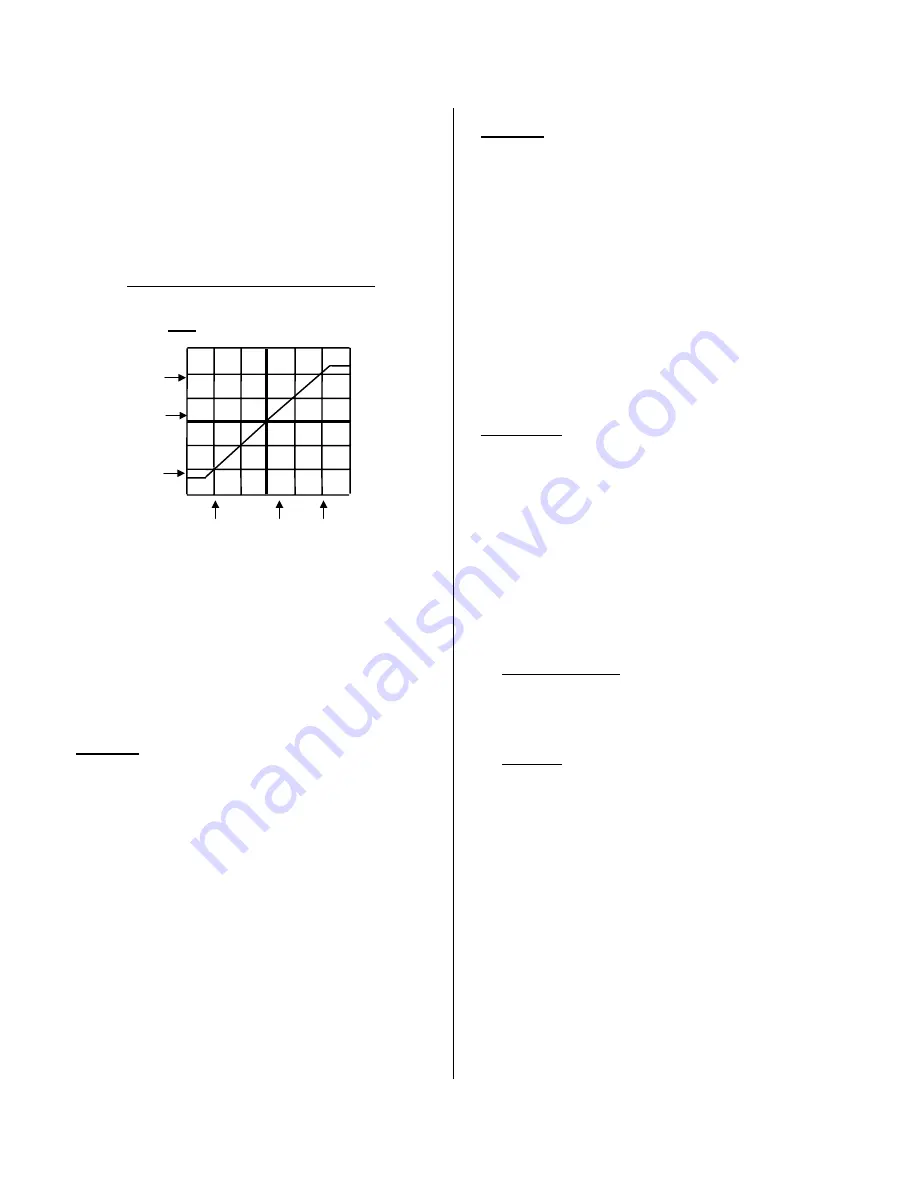
Series 550LX-504-4V2-10 SmartPack User's Manual Quad VDC Input
__________________________________________________________________________________________
- 6 -
maximum update rate regardless of the source of control is
limited to 5 updates/second.
unackd – unacknowledged service; the update is sent once and
no acknowledgment is expected.
An unacknowledged (unackd) network variable uses minimal
network resources to propagate its values to other nodes. As a
result, propagation failures are more likely to occur, and failures
are not detected by the node.
Figure 4: General Output Graph & Equation
% of
span
nci_calhi
nvo_pvout
V
nci_callo
V
LO
V
IN
V
HI
nci_calhi - nci_callo
nvo_pvout = ( V
IN
-
V
LO
) x ----------------------------- + nci_callo
V
HI
- V
LO
Where:
nvo_pvout = resulting output value (%)
V
IN
= input voltage (volts)
nci_callo = percentage value corresponding to V
LO
nci_calhi = percentage value corresponding to V
HI
V
LO
= voltage applied when nci_callo was written
V
HI
= voltage applied when nci_calhi was written
Example 1.
A 0 to 5V input is scaled to output 0 to 100%. This results in the
following constants (raw SNVT_lev_percent values are shown in
parenthesis):
nci_callo = 0% (0)
nci_calhi = 100% (20000)
V
LO
= 0.00 VDC
V
HI
= 5.00 VDC
The resulting equation relating output percentage to input voltage
looks like this:
100 - 0
nvo_pvout = ( V
IN
- 0 ) x ------------------ + 0
5.00 - 0
This reduces to: nvo_pvout = V
IN
x 20
Example 2.
A -60V to +20V input is scaled to output -100 to 100%. This
results in the following constants (raw SNVT_lev_percent values
are shown in parenthesis):
nci_callo = -100% (-20000)
nci_calhi = 100% (20000)
V
LO
= -60.0 VDC
V
HI
= 20.0 VDC
The resulting equation relating output percentage to input voltage
looks like this:
100 - (-100)
nvo_pvout = ( V
IN
- (-60) ) x ------------------ + (-100)
20 - (-60)
This reduces to: nvo_pvout = ( V
IN
+ 60 ) x 2.5 - 100
CALIBRATION:
All modules are calibrated at the factory for an input range of
±
10VDC scaled to output
±
100%. No additional calibration is
normally required. If it becomes necessary to calibrate the
module, follow the procedure outlined below for each analog
input. Values shown in parenthesis indicate the
SNVT_lev_percent value.
Voltage Input: Calibration can be done for any input range up to
±
10.0VDC. For reference, this procedure will use use an
input range of
±
10.0VDC, scaled to output
±
100. Two
network variables provide a means of software trimming the
end points of the input range.
Equipment Required
1. Voltage source capable of accurately generating
±
10.00 VDC. See Drawing 4501-508.
2. Network management tool capable of reading and writing
the module's network variables.
Procedure
1. Apply -10.00 V to the input. The input value does not
have to be exactly -10.00 V, but its value must be known
so that its SNVT_lev_percent value can be determined.
2. Write the SNVT_lev_percent value corresponding to the
applied input to the nci_callo[ x ] network variable for the
input. For a -10.00 V input, the nci_callo[ x ] value should
be -100.00% (-20000).
3. Apply +10.00 VDC to the input. As in step 1, the input
value does not have to be e 10.00 VDC, but its
value must be known so that its SNVT_lev_percent value
can be determined.
4. Write the SNVT_lev_percent value corresponding to the
applied input to the nci_calhi[ x ] network variable for the
input. For a +10.00 VDC input, the nci_callo[ x ] value
should be 100.00% (20000).
5. (Optional) Write new values to the nci_pvdb[ x ] and
nci_pvtime[ x ] variables as required.
6. Reset the module. New internal calibration coefficients
are now calculated using the nci_callo[ x ] and nci_calhi[
x ] values.
7. Apply 5.000 VDC to the input.












