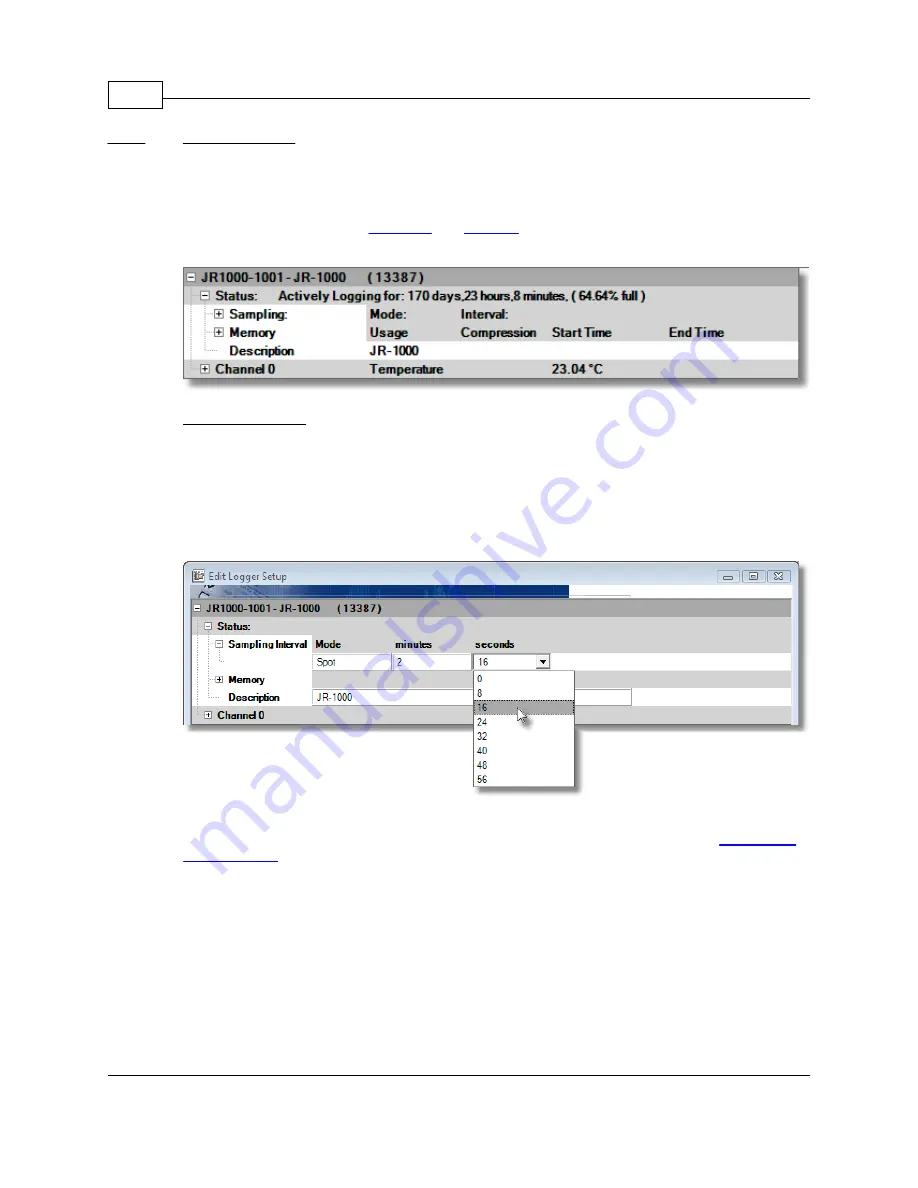
JR Data Loggers
8
Copyright © 2010 ACR Systems Inc. All Rights Reserved.
1.2.1
Logger Status
When you contact the logger, the logger status is displayed. The Status line indicates whether
the data logger is actively logging, waiting to start or dormant. If you set up the logger with no
delay, it will immediately start logging and the status will show if the logger is actively logging,
dormant or set to start at a given time. It will also show the status of the logger's capacity.
The Status subsections are
.
1.2.1.1
Logger Sampling
The sample rate is the frequency with which a logger stores readings to memory. The
Sampling subsection indicates what the sample rate is. In normal sampling, the rates
available are from once every 8 seconds to once every 34 minutes.
To set the sample rate, click on the desired time unit and select the value from the drop-down
list as shown.
To find out more about sample rates and to view a set of sample rate tables, see
The Mode is the way the logger stores the data. The Average method stores an averaged
reading of the data read every 8 seconds over the sample interval you have chosen if the
sampling mode is set to Average (this does not apply to a sampling interval of 8 seconds). The
Spot method still takes readings every 8 seconds but only stores the reading taken at the
selected interval.
Summary of Contents for JR-1000
Page 3: ...TrendReader is a Registered Trademark of ACR Systems Inc TRADEMARK NOTICES...
Page 4: ......
Page 25: ......
Page 26: ......


























