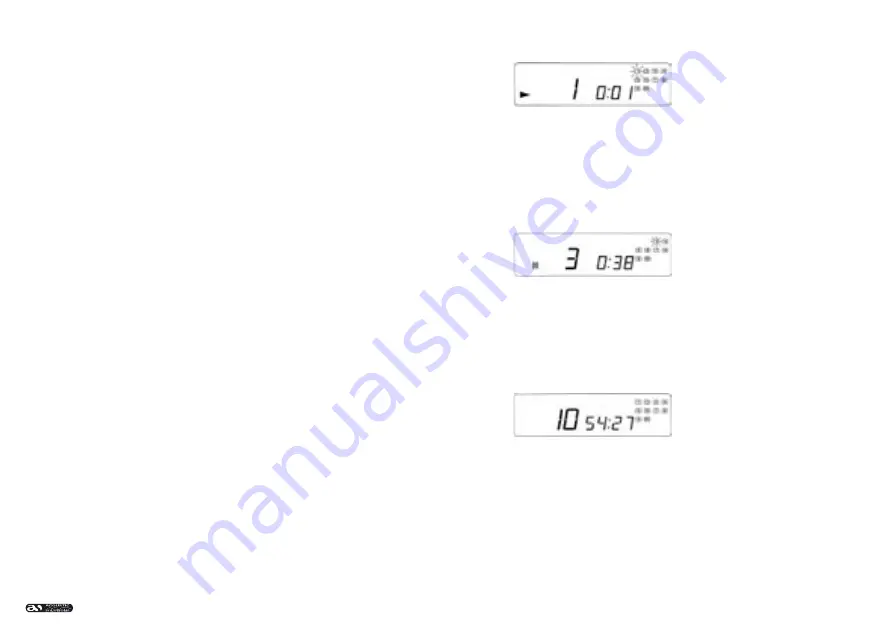
To play a CD
1)
To commence playing the CD press play/pause button once. This will start
playing the CD at the first available track.
The LCD screen will show the track number and time elapsed. The remaining
tracks on the CD will also be displayed on the musical calendar, the track
playing will flash on the musical calendar.
The play symbol will also be illuminated on the LCD.
To pause a CD
1)
To pause the CD press the play/pause button once while the CD is playing.
This will temporarily stop the CD at this point.
The play symbol will disappear from the display, and be replaced by the
pause symbol, and the track time will be displayed at the paused position.
To recommence play, press the play/pause button again.
To stop/clear a CD
1)
To stop the CD playing, press the stop button once.
The LCD display will show the total number of tracks on the CD, and will
display the total playing time of the CD.
All previously set functions will be cancelled, to resume play from track one
press play/pause again.
7














