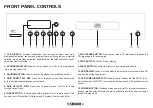Press the program button whilst in the stop mode. The LCD display will indicate
memory and the track Number will read 01 P:01.
Press the << or >> button to select the required track to be programmed. The
track number will be displayed, and the music calendar will show the selected
track flashing.
Press the program button again to store this track in the memory list.
The display will show ‘XX’ P:02 where ‘XX’ indicates the previous track
selected, and requires the 2nd track to be selected. Press the << or >> button
to select the next required track to be programmed to be stored in position 2.
Press the program button again to store this track. Repeat this process until
you have completed your desired programmed sequence.
Once you are satisfied with your programmed sequence, press play/pause to
commence playing of the first programmed track.
The music calendar will display a list of the tracks which have played during
the sequence.
To stop the programmed sequence press stop, the display will show the total
number of tracks on the disc, the total playing time and the music calendar
will show all of the programmed tracks in the memory. To resume playing from
program No.1, press play/pause again.
To cancel a program sequence press the stop button twice. The memory
indicator will go out, and the LCD display will show the total number of tracks
and time as in normal operation.
The program sequence will be cancelled if the CD drawer is opened.
TO USE THE REPEAT FUNCTION
(available using optional remote control only).
It is possible to repeat one or all of the tracks on a CD.
Using the remote control press the repeat button once to activate the repeat
one function. This will continue to play the current track continuously until the
stop button is pressed.
Press the repeat button again to activate repeat all, this will play all CD tracks
as normal and then will repeat them again. This will continue until the stop
button is pressed.
To cancel the repeat function, press the repeat button again to remove the
indication from LCD panel.
8