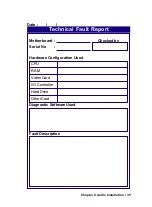32 / Chapter 4 Audio Installation
The Audio Recorder
The audio recorder enables you to record, compress, store, and play
back voice, music, and other sound. It provides settings for sound
attributes such as mono/stereo, compression level, and sampling rate,
You can use it to embed sound objects in documents created in appli-
cations that support object linking and embedding (OLE).
The audio recorder's edit, record, and playback capabilities are
compatible with the Windows Sound Recorder and other recorders
that record and play back in the PCM format, like the Digital Audio
Player. The Audio Recorder can record and play back .wav and .aud
files. The Audio Recorder allows a choice of compression from low,
medium, and high ESPCM and ADPCM.
Release Notes
This information is provided for convenience only. Information here
is subject to change without prior notic. View the installation CD for
any updated informaation in Readme text files. The AudioRack also
provides detailed online help (click the Help button on the Command
Center)
Disable Eject Button On the CD Player
Under the Windows directory in the file "ajddrive.ini", there is a string
"disableEjectButton=0" under the [cdplayer] section. If you would
like to disable EJECT button on the CD player, you can change the
value from 0 to 1. You need to close AudioRack and launch it again to
let the new settings take effect.