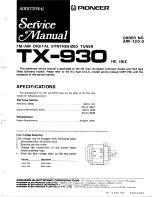10
2-4. Connections to the Station
The connections of the AATU and its RCU to the station must be accomplished in the order described below, before
you apply mains voltage to the RCU.
a) First connect the ground stud of the RCU marked “GND” to the station’s grounding system – see the left yellow
arrow at fig.2-7.
Fig.2-7 RCU rear panel, grounding terminal, and mains fuse.
b) Connect the remote-unit power supply cable to the 5-contact round connector on the rear panel, marked
“24VAC/3A OUT”.
c) Connect the mains power cord to the 3-spade IEC mains socket, marked “230V 50/60Hz”. The optic cable is still
not connected.
W A R N I N G HIGH VOLTAGE!
Do not use non-standard mains power cords! If the power plug supplied is different
from the standard in your country, the power plug must be replaced by a qualified
electrician who must check whether the third grounding lead of the mains cord is
properly connected.
C A U T I O N
To avoid damage (not covered under warranty), check carefully if the voltage for
which the AATU is set corresponds to your mains nominal voltage (see S.2-2).
After following all instructions in S 2-3 & 2-4(a,b,c), make sure that the main switch POWER located on the rear
panel is in OFF position (so that the red stripe on the switch is hidden) and then connect the power plug of the RCU
to the wall mains outlet prepared for it.
Before you switch ON the POWER switch, take the optic cable tag and look carefully which one out of the two cable
cores would glow with red pulsing light immediately after a turn ON. Now turn ON - in either core of the cable shall
appear the mentioned red light. It will blink four times (about 0,5s each), and will stop after that. Note the blinking
cable core and switch OFF. Mark this core using a sticking label or use another convenient method to recognize it –
this is the cord incoming from remote-unit transmitter and it should be connected to the optic receiver device located
on the “RCU control” PCB (see S.2-4,d).
Now disconnect the power plug from wall mains outlet.