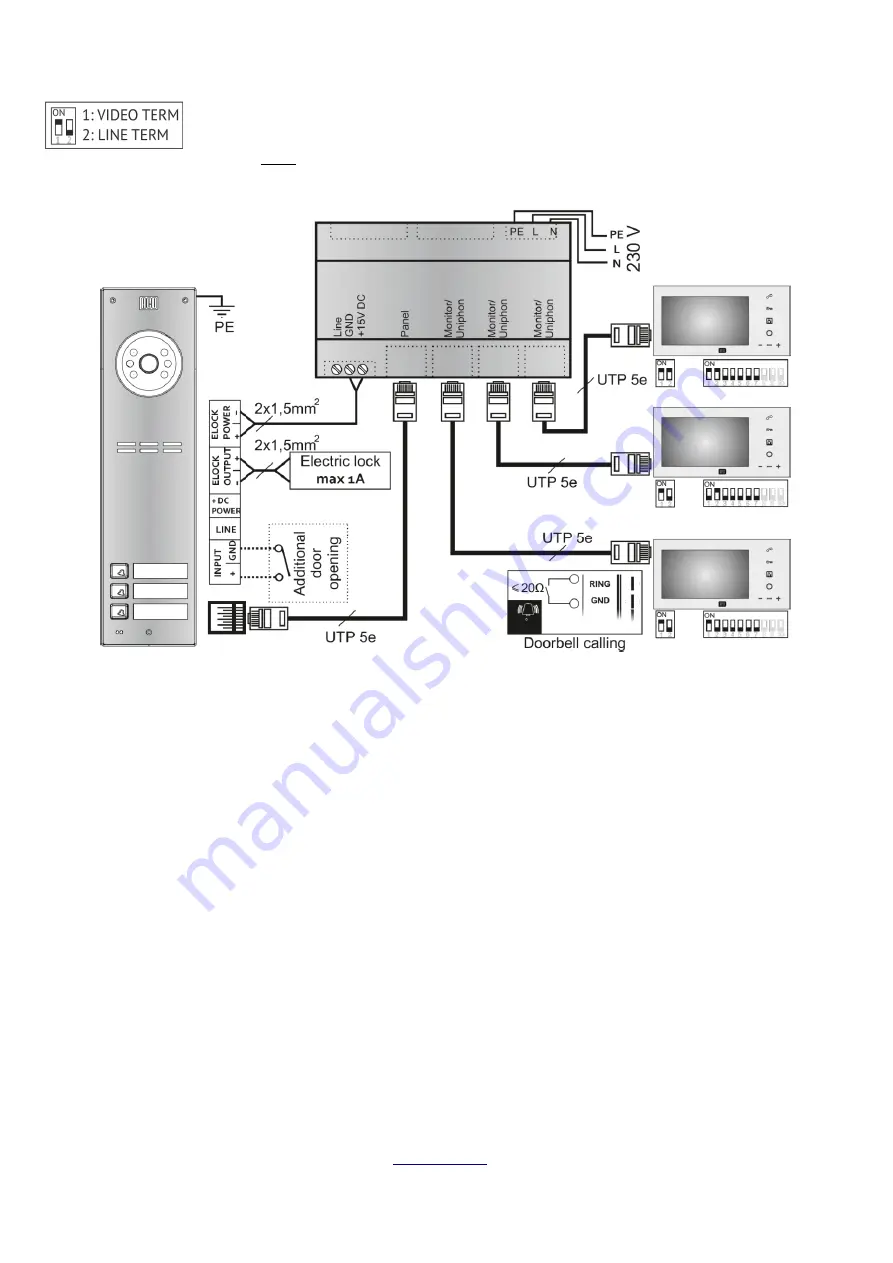
If the RJ45 connector is not used, the following connections should be made: power supply to + DC POWER and -DC POWER (GND)
terminals, signal line (communication / audio signal) to LINE terminal, video to V + and V- terminals. A normally open (so-called "doorbell")
push button switch shall be connected to the RING and GND terminals to trigger the doorbell feature.
In each monitor the video terminator should be turned ON - switch 1 (
VIDEO TERM
). It should be switched off
only in exceptional cases when several monitors are connected to a shared video line (in this case, the
terminator should be turned on only in the last monitor). Switch 2 (
LINE TERM
) is a line terminator (10 k ohm
resistor) and should be switched on ONLY in the monitor farthest from the panel (in terms of electrical connection). This distance is not
critical and if the farthest monitor cannot be clearly identified, anyone may be selected.
TECHNICAL PARAMETERS
•
Supply voltage
15VDC ± 5%
•
Power consumption in standby mode
~ 40 mV
•
Maximum current
250 mA
•
LCD display diagonal
7" (640 x 480)
•
Connector type
RJ45 socket / removable ARK screw connectors
•
Front material
Glass
•
Mounting plate size
14 cm x 9,2 cm
•
Monitor front size
24 cm x 12 cm
•
Doorbell call input (RING) resistance
≤ 20 Ω, input type: normally open (NO)
Warning! If the video monitor's glass front is damaged, its continued use can cause injuries!
RULES FOR STORAGE OF USED ELECTRICAL DEVICES
Used electric appliances may not be stored together with other waste. They should be stored in designated places. For this purpose,
please contact the responsible institutions or companies dealing in waste recycling. - Directive 2002/96/EC/ of 27.01.2003
ACO Sp. z o.o. limited partnership, ul. Diamentowa 7, 62-002 Suchy Las, Poland; phone/ fax +48 61 843 93 72
IU0103enVD.1905






















