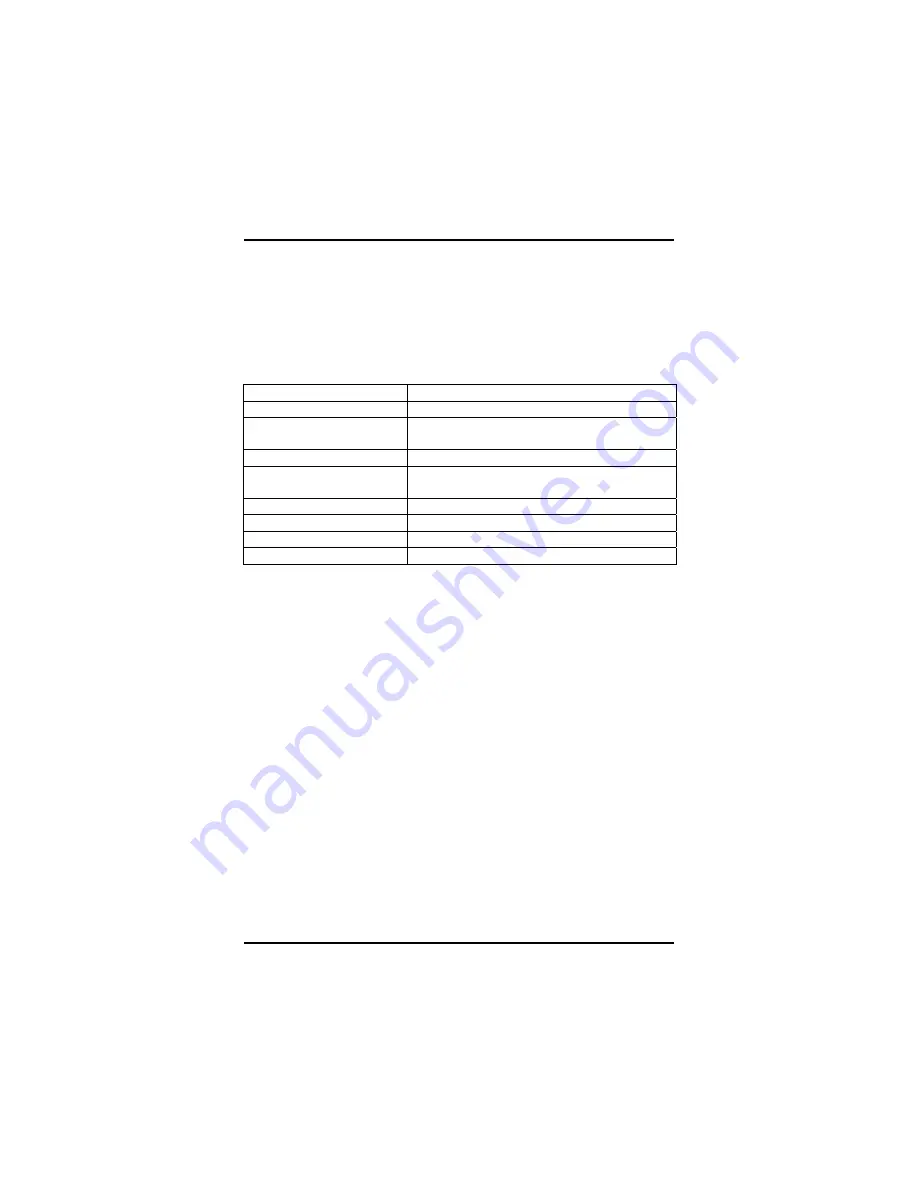
FPC 8059 User’s Manual
C h a p t e r 3
Windows CE.Net
3.1 Survey
Form
Compact Flash Card
e
32MB ~ 2GB
System Memory Support
e
256MB ~ 1GB
Multiple I/O
e
Parallel Port
e
3 x UARTs compliant Serial Ports
USB 2.0
e
2 x USB 1.1
Keyboard & Mouse
e
PS/2 Keyboard & Mouse
e
USB Keyboard & Mouse
Display (MS Flat)
e
320 x 240
Ethernet
e
Realtek 8139x/810x 10/100M
Audio
e
Line-out
Touch Screen
e
5-wire Resistive type
3.2 Calibrate Touch Screen
This image includes a Touch Screen on COM3. To calibrate it,
do the following steps:
1. Start\Programs\PenMount TouchPanel\Calibration
2. 3 types of calibration mode selection (4/9/16 points)
12
Appendix
Summary of Contents for FPC 8059
Page 1: ...FPC 8059 5 7 VGA TFT Fan less Touch Panel PC User s Manual ...
Page 2: ......
Page 7: ...3 This page does not contain any information ...
Page 9: ......
Page 10: ......
Page 14: ...4 Introduction FPC 8059 User s Manual ...
Page 17: ......

































