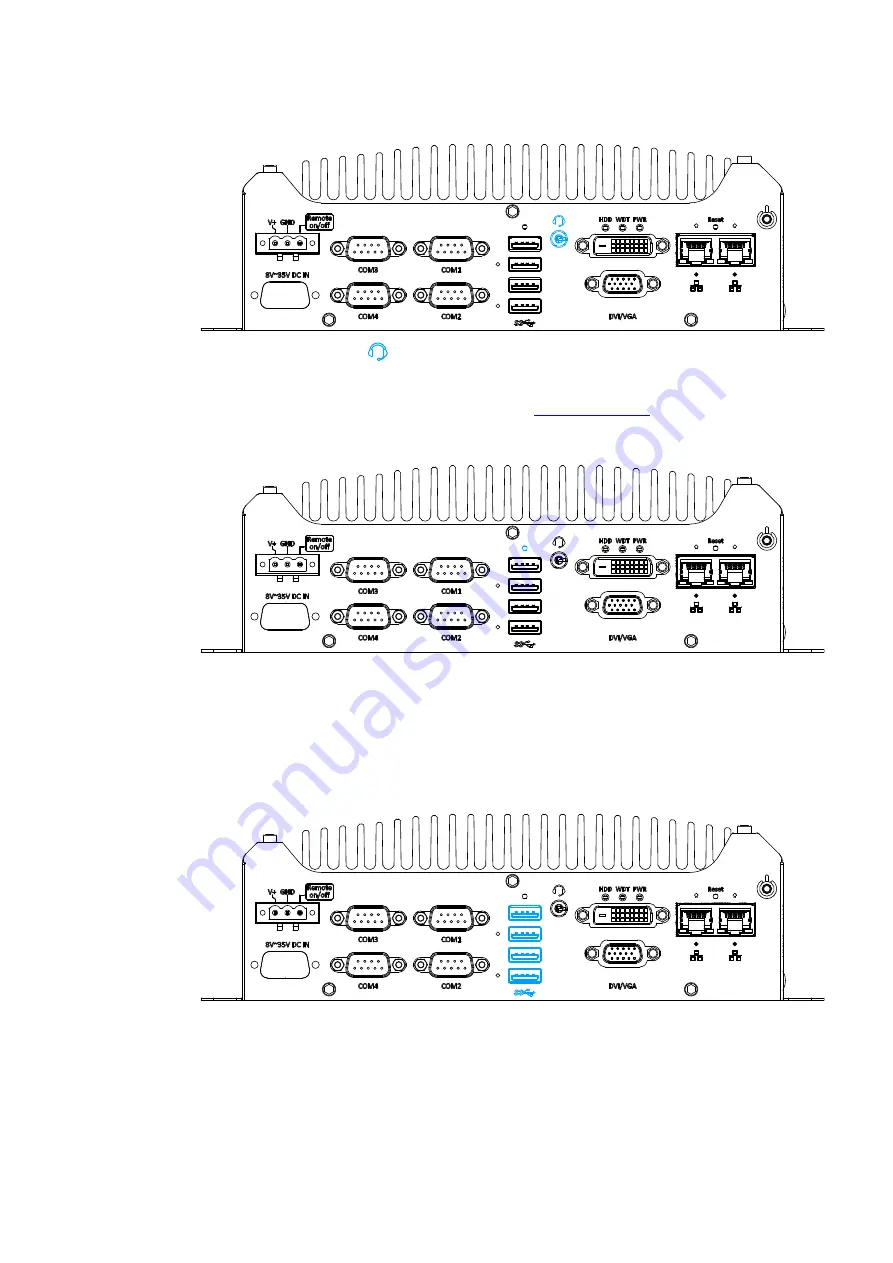
2.2.7
4-Pole 3.5mm Microphone-in/ Speaker-out Jack
There is a female 4-pole
audio jack for headphone (speaker) output and
microphone input. To utilize the audio function in Windows, you need to install
corresponding drivers. Please refer to the section,
2.2.8
CMOS Reset Button
The CMOS Reset button is used to manually reset the motherboard BIOS in case of
system halt or malfunction. To avoid unexpected operation, it is purposely placed
behind the panel. To reset, please use the tip of a pen, press and hold for at least 5
seconds to reset the BIOS.
2.2.9
USB 3.1 Gen1 Port
The system offers four USB 3.1 Gen1 (SuperSpeed USB) ports on its front panel.
They are backward compatible with USB 2.0, USB 1.1 and USB 1.0 devices. Legacy
USB support is also provided so you can use USB keyboard/mouse in DOS
environment while USB 3.1 Gen1 driver is supported natively in Windows 10.
19






























