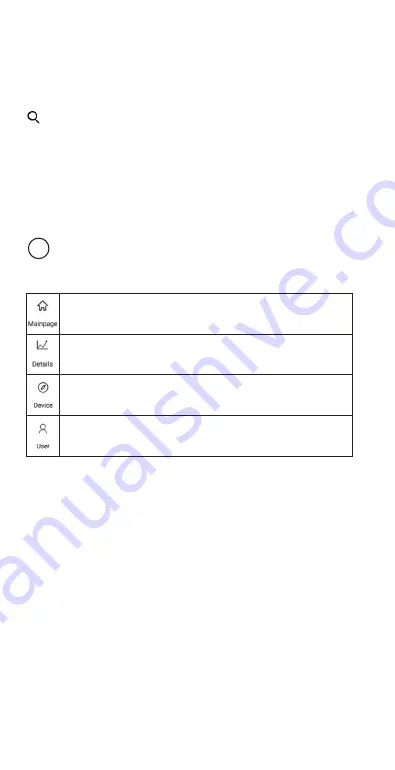
5
When the corresponding functions are enabled in the “VeryFitPro” app, your activity
tracker can inform you about the following events:
Incoming calls, incoming messages, reminder alerts, physical inactivity (sedentary
alert), achievement of the activity target (user-specified number of steps) and loss
of the phone*.
* The device vibrates when the smartphone is beyond the range of Bluetooth (more than
5–10 metres).
Find phone mode
Turn on the “Find Your Phone” function on the app. select the “Find Phone” mode on
your tracker, then press and keep touch sensitive button for 2 seconds and your phone
will start to ring.
*More options regarding these modes and other functions can be found in the
“VeryFitPro” application.
**some modes will be displayed on the device only if these functions are turned On in
“VeryFitPro” application and it has to be active or running in background mode.
“VeryFitPro” app
i
It is recommended to use the most recent version of the app. The user interface
and app functionalities may change with the updates of the application.
When you open the app, you will have to swipe down from the top of the app
screen to sync the newest data from the tracker with the app.
There are four main sections in the “VeryFitPro” app.
Here you can see the information about your recent activities and sleep.
Here you can see the history of your activities and sleep.
Here you can enable/disable and adjust various functions of the activity
tracker and the app.
Here you can access your activity target settings, as well
as your personal information and system settings.
Troubleshooting and updates
1. Problem: the device can’t be found when pairing
•
Please make sure the smartphone’s Bluetooth function is On and that your device
meets the minimum requirements.
•
Please make sure that the distance between the phone and device is no more than
0.5 metres.
•
Please make sure that the device is sufficiently charged.
2. Problem: the device won’t connect with the application
Try rebooting the phone and make sure that the smartphone’s Bluetooth connection
is on.
Care and maintenance
•
regularly clean your band and tracker –especially after working out or sweating.
Make sure your device is completely dry after cleaning.
•
Be sure your skin is dry before you put your tracker on.
•
Do not swim or shower with your tracker.
•
Do not expose the tracker to liquid, dampness or humidity to prevent its internal
circuit from being affected.
•
Do not use abrasive solvents to clean the tracker.
•
Do not expose the tracker to extremely high or low temperatures because this will
shorten the life of electronic devices, destroy the battery or distort certain plastic
parts.
•
Do not dispose of the tracker using fire because this will result in an explosion.
•
Do not expose the tracker to contact with sharp objects because this will cause
scratches and damage.
Summary of Contents for ACT206
Page 1: ...1 ACT206 HEART RATE Activity tracker...
Page 20: ...20 i VeryFitPro Bluetooth 5 10 2 VeryFitPro VeryFitPro...
Page 21: ...21 VeryFitPro i VeryFitPro 1 Bluetooth 0 5 2 Bluetooth WEEE WEEE...
Page 27: ...27 Heart rate i VeryFitPro Bluetooth 5 10 2 VeryFitPro VeryFitPro VeryFitPro i VeryFitPro...
Page 30: ...30 VeryFitPro Bluetooth 5 10 i 2 VeryFitPro VeryFitPro VeryFitPro i...
Page 31: ...31 VeryFitPro 1 Bluetooth 0 5 2 Bluetooth WEEE WEEE...
Page 52: ...52 www acme eu...



























